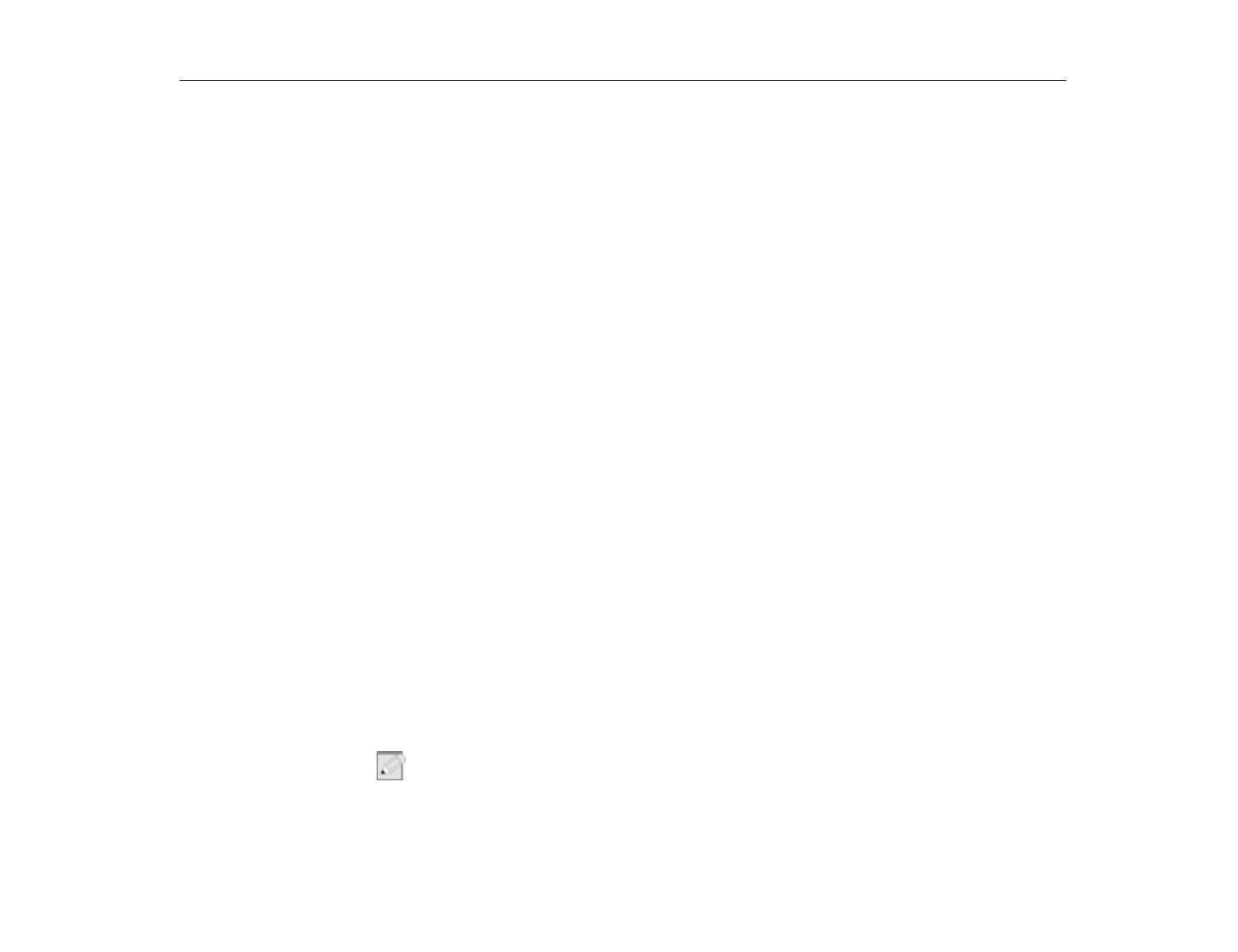
PartitionMagic
Software Utilities
115
Check for File System Errors
Clear the
Check for File System Errors
check box to disable file system error
checking. If you have already used a disk utility program such as ScanDisk to
check your hard drive for errors, it is not necessary to have Drive Image check for
file system errors. Clearing this option saves time in restoring images. Note that
Drive Image cannot restore partitions with file system errors.
Skip Bad Sector Check
To save time in restoring the image file, set this option. Although most drives do
not have bad sectors, the potential for problems increases during the lifetime of
the hard drive. If you have an older hard drive, it is wise to enable bad-sector
checking.
Verify Check Writes
Click
Verify Disk Writes
if you want to enable DOS disk write verification. Disk
write verification is not critical to safely restore image files. Enabling disk write
verification can slow the image restore process by as much as seven times.
PartitionMagic
Imagine how disorganized your office would be if you kept all your files in one
drawer. Surprisingly, this is similar to the way many people organize the space on
their hard disks. With PartitionMagic, you can quickly and easily create separate
“file drawers,” or partitions, on your hard disks for storing valuable information
such as data files, applications, and Operating System. Storing information in
separate partitions helps you organize and protect your data, safely run multiple
Operating Systems, and reclaim wasted disk space.
PartitionMagic enables you to secure your data by physically separating it from
other files. Separate partitions also make backups to networks and removable
drives easy.
Because of limitations with the FAT file system which is used by many popular
Operating Systems such as DOS and Windows 95, as much as 40 percent of your
hard-disk space can be wasted. PartitionMagic reclaims wasted space quickly
and safely by using more efficient partition sizes. It can also convert FAT
partitions to FAT32 and vice versa. With Windows NT you are required to use the
convert program provided by the operation system.
With PartitionMagic, partitioning your hard disk has never been easier.
N
OTE
:
We recommend creating an image file before installing or changing anything on
your system.


















