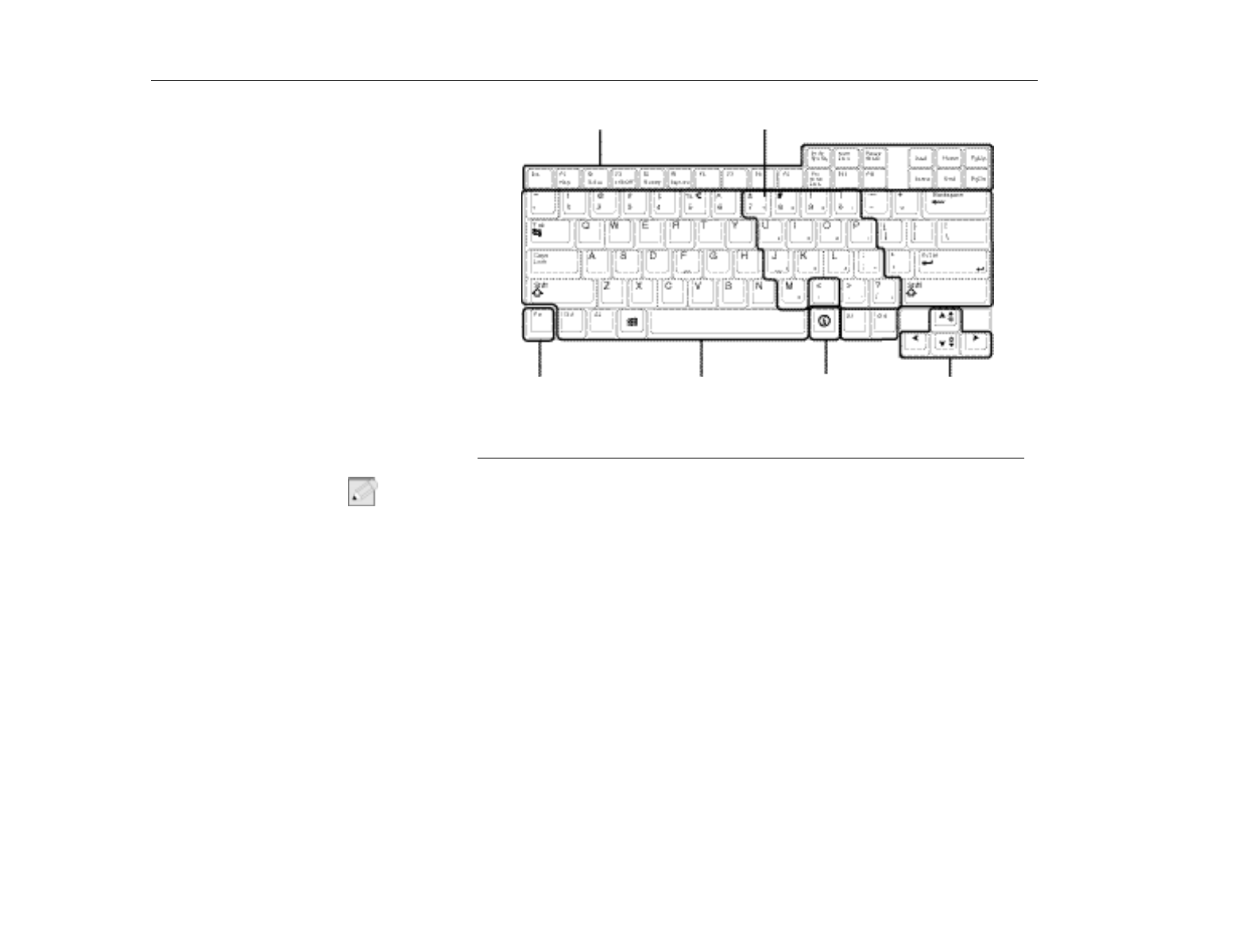
Using the Keyboard
Introducing Your TransPort LT
26
Figure 6. Keyboard
N
OTE
:
Although the layout of the keys on your computer’s keyboard is different from that
of a desktop computer’s keyboard, the keyboard feels like a full-sized keyboard
when you use it. The distance between the keys (the pitch) is the same as on a
full-size keyboard (19 mm).
The keys on the keyboard can be grouped into the following categories:
•
Full-sized Alphanumeric typewriter keys are arranged like a standard
typewriter keyboard and are used for text entry. The Windows keys on the
left side of the spacebar open the Windows
Start
menu and perform other
special functions. The Internet key on the right side of the space bar is
used to start your Internet browser.
•
Function keys, when pressed together with the [Fn] key, enable special
functions.
•
Cursor and Screen control keys move the cursor. They may perform other
functions, depending on your software.
Function and Special Purpose Hotkeys
Embedded Numeric Keypad
Function Key
Alphanumeric
Keys
Cursor and Screen
Control Keys
Internet Key


















