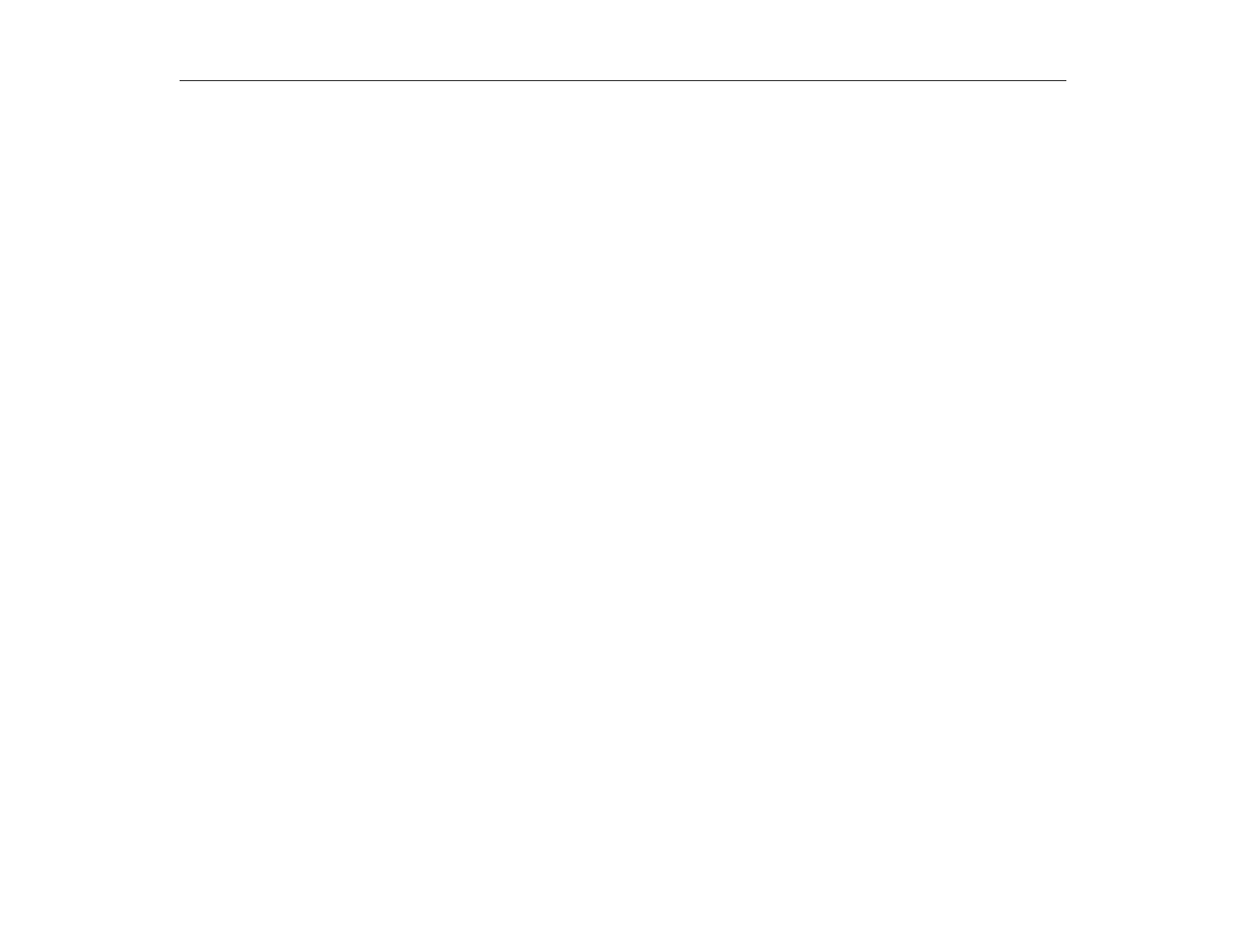
Purpose
Welcome
7
Chapter 1 - Welcome
Thank you for buying a micronpc.com computer. This User’s Guide is intended for
both first-time and experienced computer users. Please review the following
information to get the most out of this manual.
Purpose
This manual contains information to instruct and guide you on everyting from
setup and maintenance to configuring the system and creating disk partitions. The
purpose of this manual is to help you enjoy all the features the TransPort LT offers
and information to help you operate and setup the computer for optimal
performance.
Reader
This manual is designed to assist all users—from beginner to advanced.
The first two chapters are intended for all users. The rest of the manual is targeted
toward the reader who has a basic understanding of how computers work and
how to use them.
If you are new to using computers, see the Glossary for explanations of general
computing terms that are used in this manual. The Glossary also provides
information about some of the differences between notebook computers and
desktop computers.
Further Reading
Along with this manual you should consult and read all the manuals and
documentation included with all software and hardware applications used with this
computer.
Your computer shipped from the factory with several software programs installed.
The software may include its own online or printed documentation. Refer to the
documentation or the Help options in the software for more information.
Areas Covered
Getting Started:
This section includes a description of the parts you received and
general operating guidelines. This chapter contains important computer use and
computer care considerations to help you get started.
Introducing Your TransPort LT:
This section provides a description of the
features of the TransPort LT along with basic operation.
Video Features and Configuration:
This section describes the display
capabilities of your computer and information on working with PC cards.


















