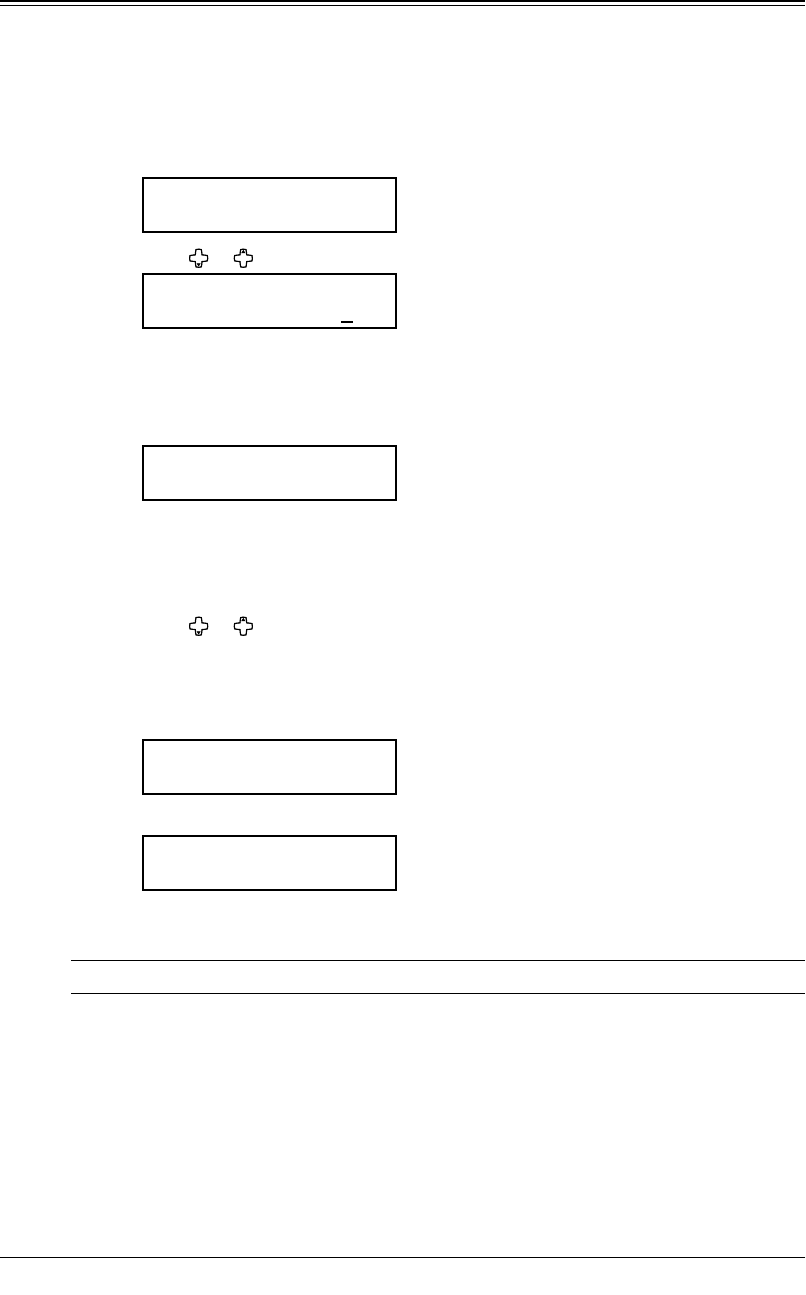
6.8 USING F-CODE FEATURES
Storing a document in a bulletin box for being polled
In each bulletin box can hold up to 30 documents.
1
Switch to the Fax mode by pressing COPY
FAX
SCAN.
2
Place a document on the ADF or document glass and make any necessary adjust-
ments.
3
Press MENU, 4, 1, 2, ENTER.
Select F-Code Box
01:Bulletin box 1
4
Press or to select the bulletin box. Then press ENTER.
01:F-Code Document
Enter I.D. Code:****
(If the I.D. code is not set for this box, you can skip to step 6.)
5
Use the numeric keys to enter the four-digit I.D. code.
6
Press ENTER.
Overwrite Doc. :Off
/
/Enter
On: The currently stored documents in the box will be replaced with a new
scanned document.
Off: A scanned document will be added in the box. Up to 30 documents (each docu-
ment can include one or more pages) can be stored in each box.
7
Press or to select on or off.
8
Press ENTER.
9
If you have set the document on the document glass, select document size and press
ENTER. If you are using the ADF, skip to next step.
Scan Size :Ltr
/
/Enter
10
Your machine starts scanning the document into the bulletin box.
F-Code Doc. File: 1
Ltr Mem 99%
The file number (shown above as 1) tells you how many documents are in the bulletin
box. You need to know the file’s number to erase or print it.
NOTE: The document glass is available only for MFX-1330 model.


















