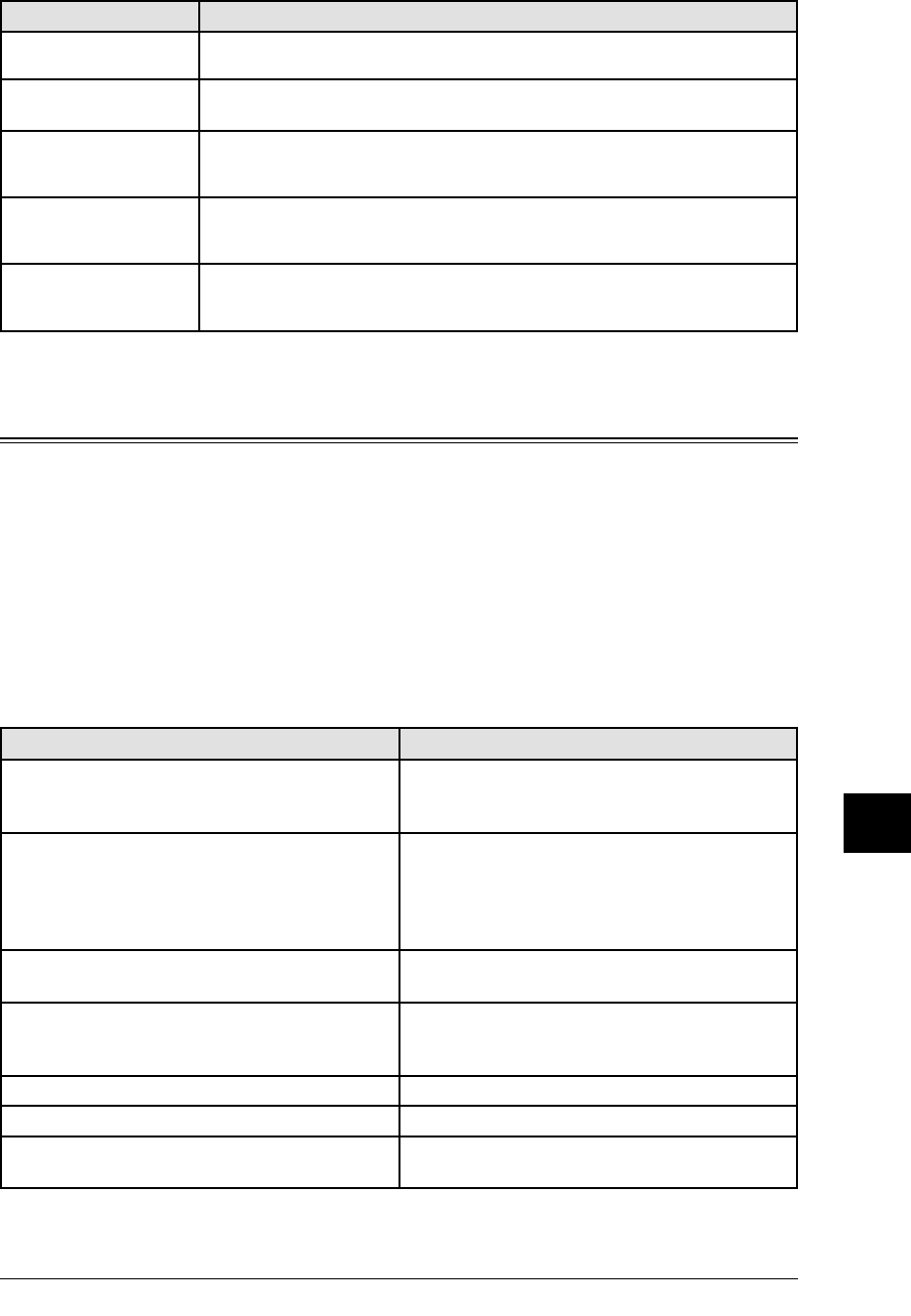
12.17MAINTENANCE & PROBLEM SOLVING
1
2
3
4
5
6
7
8
9
10
11
12
A
MAINTENANCE & PROBLEM SOLVING
Message on the LCD Description / Solution
Too Many Steps
You tried to enter too many steps for a macro. You can enter up to 60 steps into a macro
key.
Try Again When
Printing Is Over
You tried to use the real time transmission while the machine is printing. To use the
real time transmission, please try again after the printing is over.
Unable to Reduce
In the reduction copy using the ADF, if the calculated ratio is smaller than minimum
reduction ratio (25%), this message will appear and you cannot make the reduction copy.
Use the document glass*, though parts of the image might not be copied.
Unable to Sort
Start/Stop
In PC printing, the data is too large to sorting.
Press
START
the machine makes a print without collation. Press
STOP
the current PC
printing job will be canceled.
Use FBS Glass
You tried to enlargement copy using the ADF.
Your machine cannot enlargement copy from the ADF. Please set your document on the
document glass* to make the enlargement copy.
“Check Message” printouts
When there is a problem with a fax call and your machine detects an error, it produces
an error printout headed by the words “Check Message”. This printout lists the follow
-
ing information about the fax transaction:
• The resulting error code (See “Error code” next page.)
• A communications error message (See “What error messages can mean” below.)
• The TTI (or phone number) of the fax machine with which your machine had
attempted to communicate.
What error messages can mean
The error messages on Check Message printouts can mean a variety of things. Here is a
brief summary:
Error message
Possible meanings
Check condition of remote fax. • Remote machine malfunctioned
• No “Handshake” signals from remote fax
• Wrong phone number reached
Repeat transmission. • Poor phone line conditions
• No “Handshake” signals from remote fax
• Document misfeed or miscount
• Unable to reach remote machine after attempt
-
ing specified number of redial tries
Line is busy. • Remote machine’s line was busy
• Remote machine’s line didn’t answer
Check received documents. • Remote confirmation signal not received from
remote fax
• Poor line conditions caused a poor image
Memory full. • Remote fax’s memory is full
Dialing number is not set. • Stored phone number failed to dial properly
Stopped.
• Someone pressed
STOP at the remote fax in the
middle of the “Handshake”
* The document glass is available only for MFX-1330 model.


















