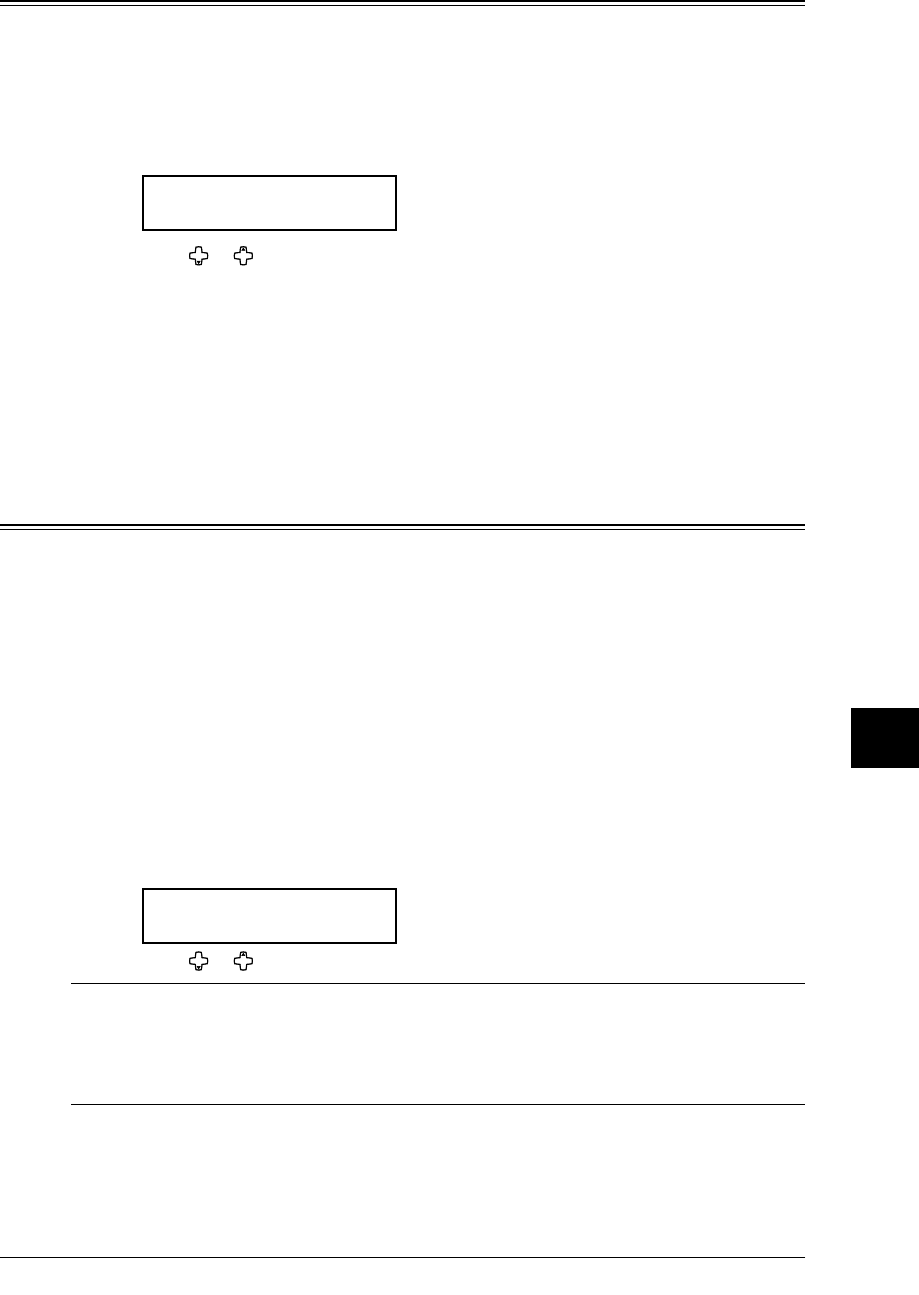
11.5REPORT & LISTS
1
2
3
4
5
6
7
8
9
10
11
14
A
REPORT & LISTS
Setting the printing order of the activity journal
Your machine prints the activity journal for every fax transaction. For example, if your
machine has to redial a call, it will list those redials on the journal.
If you want to list those activities in the order of their assigned numbers, you can change
the printing order of the activity journal.
To change the printing order:
1
Press MENU, 3, 1, 2, ENTER.
Journal Line Up :Off
/
/Enter
2
Press or to select on or off.
If you want the activity journal to print in the order of assigned number, choose “On”.
Otherwise, the machine will list every fax transaction of the same command and same
location.
3
Press ENTER to save the setting.
Transmission confirmation report
Setting the Transmission Confirmation Report
Your machine can print a transmit confirmation report (TCR) after sending every fax to
any Group 3 fax machine. The TCR lists the following information for each communication:
• Date and time of the TCR’s printout • Remote location called
• Resolution mode • Starting date and time
• Duration, in minutes and seconds • Length, in number of pages
• Result of the call
• Any special operations — For example, a fax call made using an external tele
-
phone will appear as “Manual”.
• Sample of the document — An image of the first page of the document
If an error occurs, the TCR tells you the remote location which was called, the error code
(page 12.18) and error message (page 12.14).
To set the printing of TCR:
1
Press MENU, 3, 1, 3, ENTER.
Report AutoPrint:Off
/
/Enter
2
Press or until the setting you want appears and press ENTER.
NOTE: You can change the present setting to the opposite for only one transmission by the
following procedure.
• Press
REPORT. (F-300 model only)
— or —
• Press
ADVANCED FUNCTIONS repeatedly until
“Report”
appears, then press ENTER.


















