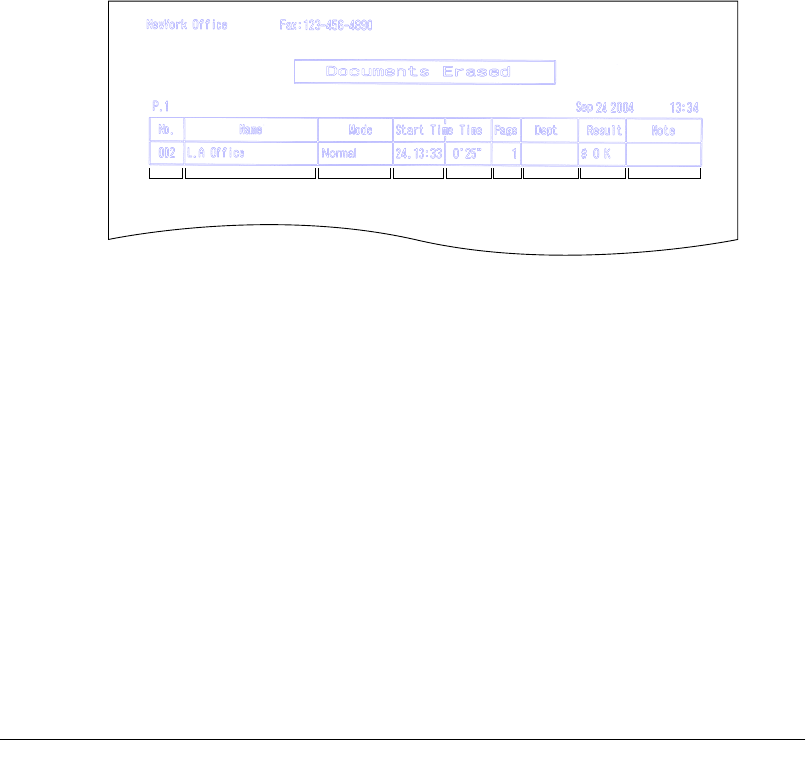
11.6 REPORT & LISTS
Stored document list
Your machine can print the list of the documents stored in the memory. It will tell you
how much memory each document is using.
The list includes:
• Type — The type of the document, such as “Batch box”, will appear.
• Data (in Kbyte) — How much memory is used for the document will appear.
• Page — The number of pages will appear.
• Note — Other information, such as the box number, will appear.
To print the list of documents stored in memory:
Press
MENU, 5, 1, 2, 0, ENTER.
Documents erased notification
• When the image data stored in memory is erased by accident, a notification will be
printed as soon as the power comes back, listing information about the erased image
data.
• The following is an example of a received file that has been erased. In addition, “Com
-
mand erased”, “Erased Poll Documents” and “F-Code box document erased” may be
printed.
1. No. — The number of the communication
2.
Name — Registered in the following order
(1) TTI number registered for the
destination name
(2) Space
3.
Mode — Resolution in the communication
4. Start Time — The time the communication started
5. Time — The time required for the communication
6. Page — The number of pages received
7.
Dept. — When “Department code” has been set, the
department number is recorded here.
8.
Result — Communications results.
OK: Completed normally
*: Communicated in ECM mode
#: Communicated via super G3
Error code: Finished abnormally
(For information regarding error
codes, refer to page 12.18.)
9. Remarks —
Polling: Polling reception
Manual: Manual reception
F-Polling: Indicates F-Code polling
Security: Received in F-code security box
Relay: Received by F-code relay
Bulletin: Received in F-code bulletin box
1 2 3 4 5 6 7 8 9


















