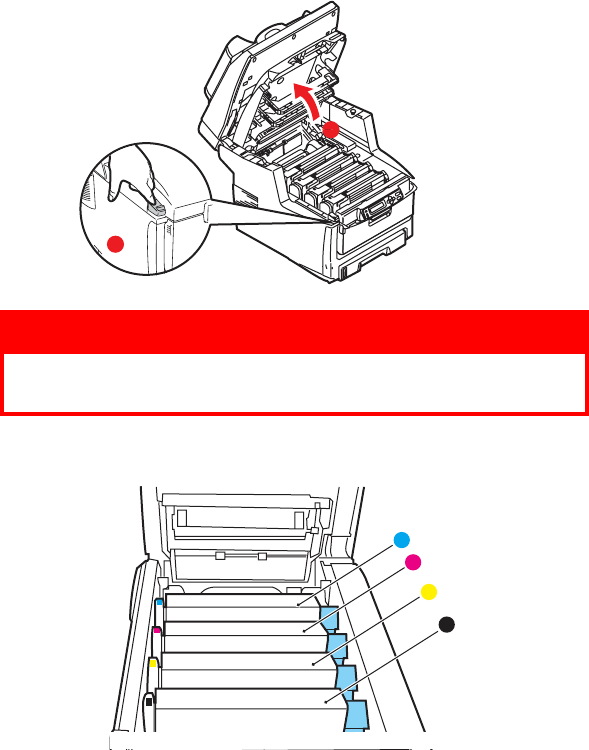
CX2032 MFP User’s Guide Maintenance
112
2. Press the cover release (a) and open the MFP’s top cover (b)
fully.
Cover Release.eps
3. Note the positions of the four cartridges. ID Order.eps
WARNING!
If the MFP has been powered on, the fuser will be hot.
This area is clearly labelled. Do not touch.
1. Cyan cartridge 2. Magenta cartridge
3. Yellow cartridge 4. Black cartridge
b
a
1
2
3
4


















