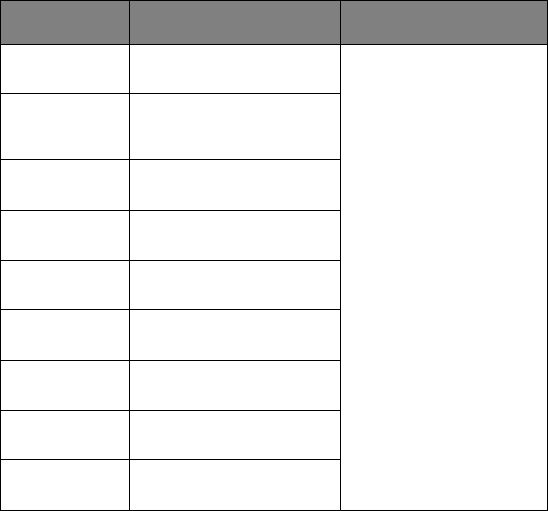
CX2032 MFP User’s Guide Getting started
20
Cassette tray
The cassette tray can handle paper weights of 17 lb. to 32 lb (64 g/m²
to 120 g/m²). The cassette tray is ideal for printing A4/Letter documents
of more than 1 page in length.
If you have identical paper stock loaded in the multi purpose tray, you
can have the MFP automatically switch to the other tray when the
current tray runs out of paper. When printing from Windows
applications, this function is enabled in the driver settings. When
printing from other systems, this function is enabled in the Print Menu.
Multi purpose tray
The multi purpose tray can handle the same media sizes as the cassette
trays but in weights of 20 - 54 lb (75 g/m² to 203 g/m²). For very heavy
paper stock, use the face up (rear) paper stacker. This ensures that the
paper path through the MFP is almost straight.
The multi purpose tray can feed paper widths as small as 4.1339 inches
(105mm) and lengths up to 47.244 inches (1200mm) (banner printing).
Size Dimensions Weight (g/m²)
A6
4.1339 x 5.8268 inches
105 x 148mm
Light
17 - 20 lb
64-74 g/m²
Medium
20 - 28 lb.
75-104 g/m²
Heavy
28 - 32 lb.
105-120 g/m²
A5
5.826 8 x 8.2677
inches
148 x 210mm
B5
7.1653 x 10.1181 inches
182 x 257mm
Executive
7.252 x 10.5 inches
184.2 x 266.7mm
A4
8.2677 x 11.6929 inches
210 x 297mm
Letter
8.5 x 11 inches
215.9 x 279.4mm
Legal 13in.
8.5 x 13 inches
216 x 330mm
Legal 13.5in.
8.5 x 13.5 inches
216 x 343mm
Legal 14in.
8.5 x 14 inches
216 x 356mm


















