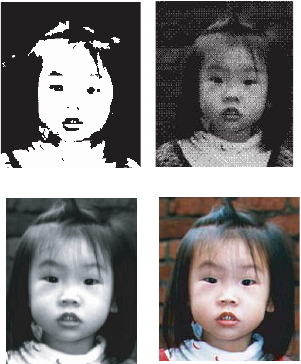
CX2032 MFP User’s Guide Operation
96
Using the basic features
Scan method
Choice:
> Flatbed: Select this setting if you need to scan photo, or newspaper
clippings.
> ADF/Multipage: Select this setting if you need to scan multi-page
document from the automatic document feeder (ADF).
Image type
Scanner 3.eps
1. Choose B&W if your original contains only B&W text, pencil or ink
sketch.
2. Halftones are the reproduction of an image that gives the illusion
of gray. An example of a halftone image would be the pictures
you see in newspapers.
3. 8-Bit Gray images contain actual shades of gray.
4. Choose 24-Bit Color (input) if you wish to scan a color image.
1
2
3
4


















