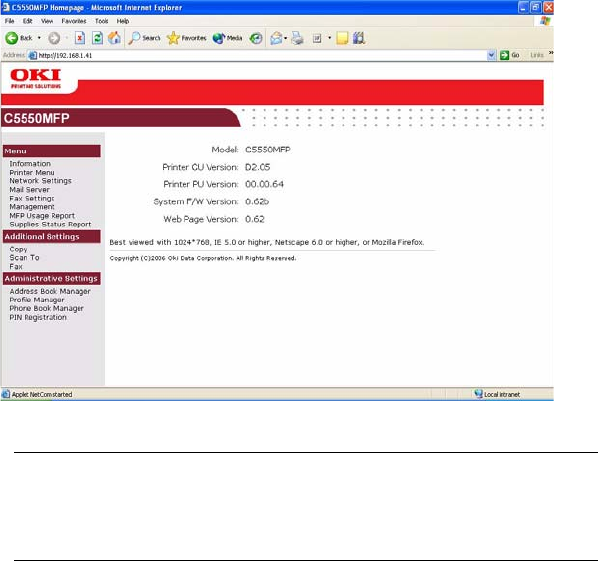
CX2032 MFP User’s Guide Configuring your machine
33
from the web page
Type the IP address of the MFP in the URL field of your browser and then
press Enter. The MFP web page appears. For example: http://
192.168.1.41
webpage.jpg
NOTE
The Administrative Settings are blocked by a password. It is
recommended that the system administrator creates a new one
since the machine is shipped without a specific password.


















