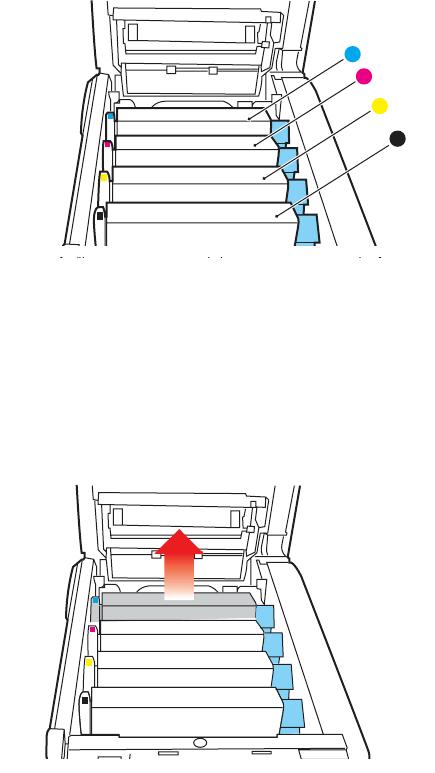
CX2032 MFP User’s Guide Troubleshooting
140
4. Note the positions of the four cartridges.
ID Order.eps
It will be necessary to remove the four image drums to gain
access to the paper path.
5. Holding it by its top center, lift the cyan image drum, complete
with its toner cartridge, up and out of the printer.
ID Lift Out.eps
6. Put the cartridge down gently onto a piece of paper to prevent
toner from marking your furniture and to avoid damaging the
green drum surface.
1. Cyan cartridge 2. Magenta cartridge
3. Yellow cartridge 4. Black cartridge
1
2
3
4


















