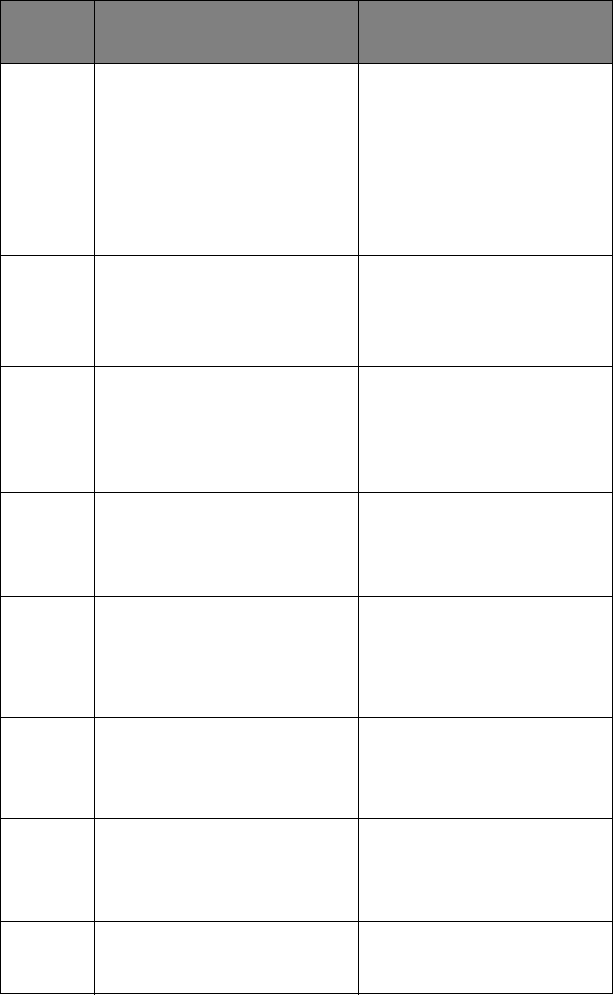
CX2032 MFP User’s Guide Troubleshooting
160
Error
560
561
562
563
Replace image drum
%ERRCODE%:%COLOR% drum
life
The error occurs after the image
drum has reached the end of its
life.
Error 560: Y
Error 561: M
Error 562: C
Error 563: K
Message is displayed until the
image drum is replaced.
Error
354
Replace fuser
%ERRCODE%: fuser life
The fuser has reached the end
of its life and printing will stop.
Warning status takes effect at
cover open/close.
Replace fuser.
Error
355
Replace belt
%ERRCODE%: belt life
The transfer belt has reached
the end of its life and printing
will stop.
Warning status takes effect at
cover open/close.
Replace transfer belt.
Error
348
Check fuser
%ERRCODE%: fuser missing
Open the top cover, check the
fuser is installed correctly and
close the cover.
If the code still appears, replace
the fuser.
Error
544
545
546
547
Check toner cartridge
%ERRCODE%:%COLOR%
improper lock lever
Toner cartridge lever has not
been locked.
Lock into place securely.
Error
340
341
342
Check image drum
%ERRCODE%:%COLOR% drum
missing
Image drum not installed
correctly.
Fit image drum.
Error
343
Check image drum & belt lock
%ERRCODE%: K drum missing
Indicates that the belt is
unlocked or the black image
drum is not installed properly.
Check and secure belt and/or
image drum.
Error
320
Check fuser
%ERRCODE%: fuser missing
Fuser unit is not installed
correctly.
Fit fuser unit.
STATUS
/ CODE
MESSAGE MEANING / ACTION


















