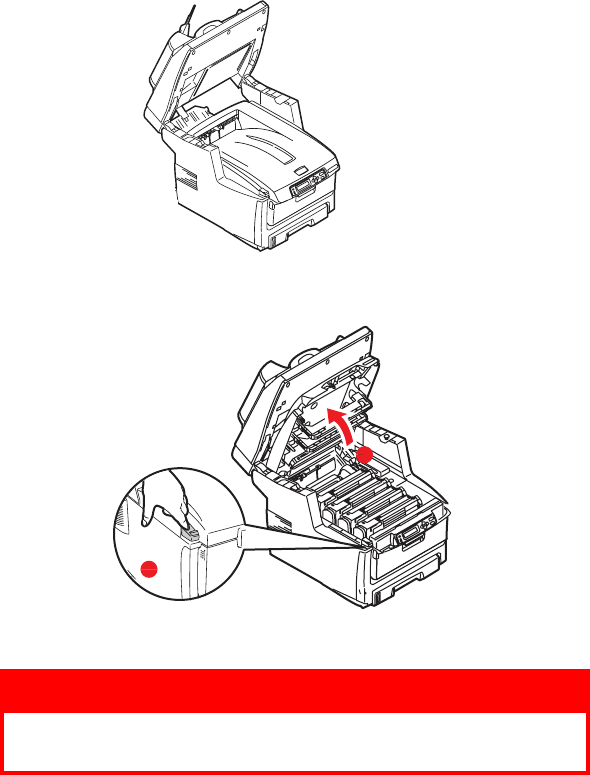
CX2032 MFP User’s Guide Troubleshooting
139
easily, do not use excessive force. It can be removed from the
rear later.
2. Raise the scanner gently. Scanner up.eps
3. Press the cover release (a) and open the MFP’s top cover (b)
fully. Cover Release.eps
WARNING!
If the MFP has been powered on, the fuser will be hot.
This area is clearly labelled. Do not touch.
b
a


















