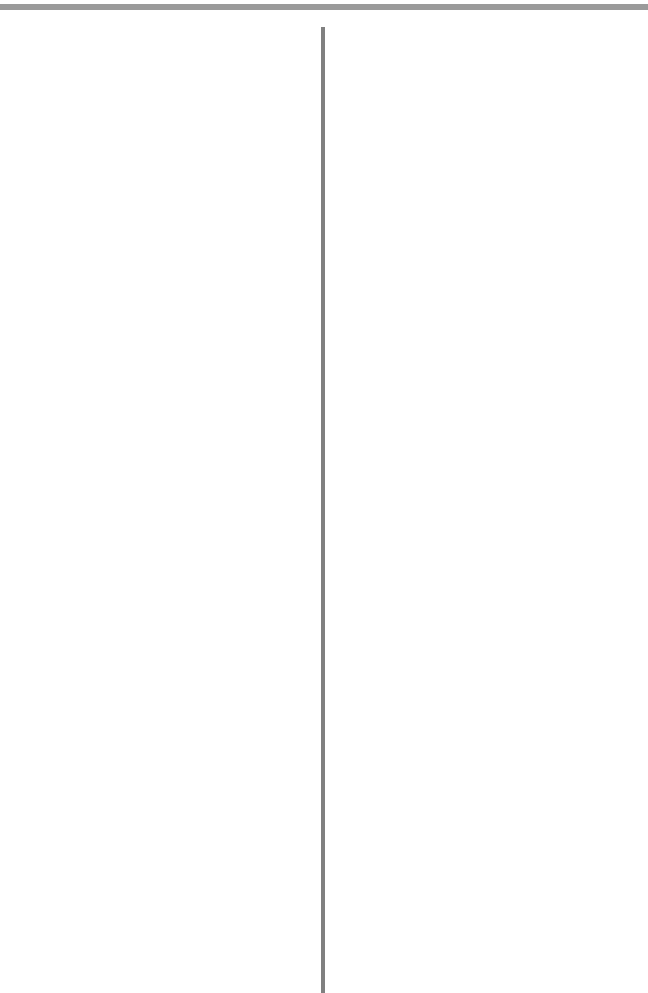
CX2032 MFP User’s Guide Index
224
Index
B
Belt
how to replace 116
life remaining 54
Black printing (black
generation) 174
Blacks and Greys 173
Booklet printing
PCL emulation 68
PostScript emulation 67
Windows PS 200
C
Cassette tray 20
Changing the application’s
driver settings 170
Changing the driver defaults
170
Clearing paper jams 138
In the ADF 138
In the printer 138
CMYK ink simulations - CMYK
source data 193
Collating
Windows 202
Configuration 32
Configuring your machine 27
from the Control Panel 35
from the Web Page 35
Cover page 205
Windows PCL 206
Custom page size
Windows XP/2000 PCL 209
Windows XP/2000 PS 207
D
Duplex
selecting in Windows 67, 68
E
Envelopes
loading 25
Explanation of filing protocols
55
FTP 55
HTTP 55
F
Face down stacker 21
Face up stacker 21
Fine lines enhancement 176
Finishing options 198
Collating 202
Cover print 206
Custom page size 207
Duplex (double-sided) printing
210
Poster printing 214
Printing multiple pages on one
sheet (N-up) 212
Scale to page 215
Watermarks 216
Fonts
printing a list 42
Fuser
how to replace 120
life remaining 54
G
Graphic pro 185
Graphic pro workflow –
overview 186
Greyscale printing 177
H
Hard disk drive
how to install 132
How to access the driver
screens 169


















