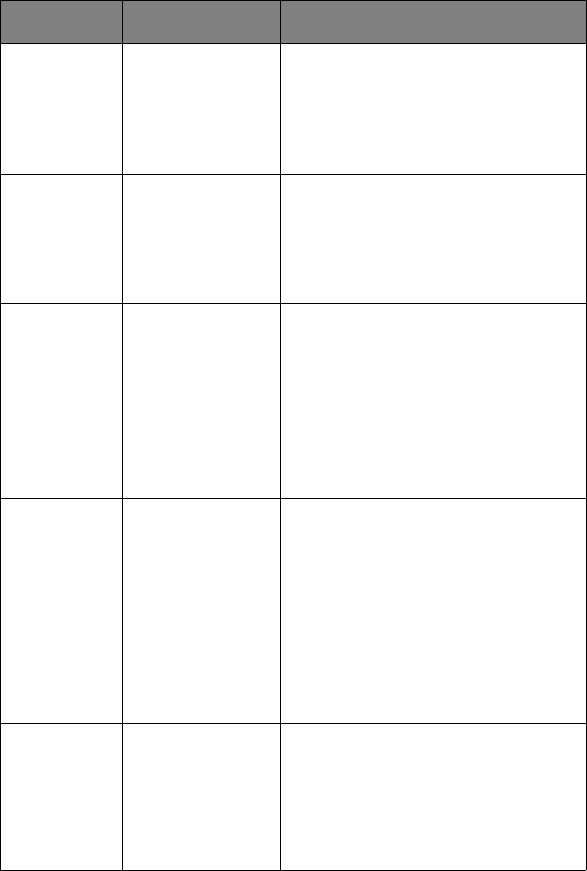
CX2032 MFP User’s Guide Configuring your machine
46
Tray2
Papersize
A4 / A5 / B5 /
LEGAL14
LEGAL13.5
LEGAL13
LETTER
EXECUTIVE
CUSTOM
Selects the size of paper loaded in Tray
2 (lower) if installed. For CUSTOM
setting see X-DIMENSION and Y-
DIMENSION later in this table.
Tray2
Mediatype
PLAIN
LETTERHEAD
TRANSPARENCY
BOND
RECYCLED
CARDSTOCK
ROUGH
Selects the type of media loaded in this
tray (if installed).
Tray2
Mediaweight
Light
17-20 lb
64-74 g/m²
Medium
20 - 24 lb.
75-90 g/m²
Heavy
24 - 47 lb.
91-176 g/m²
Adjusts the MFP for the weight of paper
stock loaded in this tray (if installed).
MPT
Papersize
A4 / A5 / A6 / B5
LEGAL14
LEGAL13.5
LEGAL13
LETTER
EXECUTIVE
CUSTOM
COM-9 ENVELOPE
COM-10
ENVELOPE
MONARCH ENV
DL ENVELOPE
C5 ENVELOPE
Selects the size of paper to be fed from
the multi purpose tray. For CUSTOM
setting see X-DIMENSION and Y-
DIMENSION later in this table.
MPT
Mediatype
PLAIN
LETTERHEAD
TRANSPARENCY
LABELS
BOND
RECYCLED
CARD STOCK
ROUGH
Selects the type of media to be fed from
the multi purpose tray so that the MFP
can adjust its internal parameters to
better accommodate the selected type
of media.
ITEM CHOICE DESCRIPTION


















