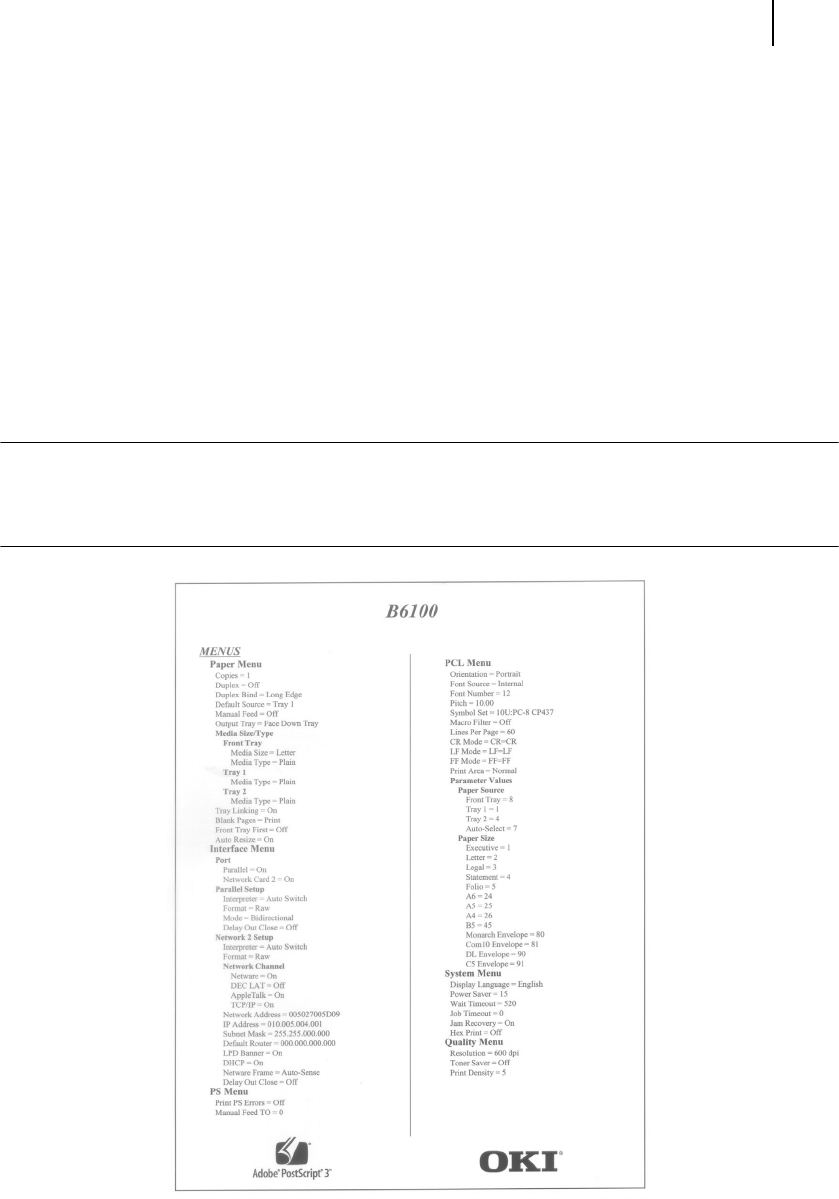
Oct 02
Oki B6100 User Guide 5-35
Printing a Test Page or Configuration Summary
Configuration Summary
A configuration summary lists the current printer settings. Use the following procedure to print
a configuration summary:
1. Press the MENU button on the control panel.
2. Press the NEXT button until the text “Functions” is shown on the second line of the dis-
play.
3. Press the SELECT button to enter the functions submenu.
4. Press the NEXT button until the text “Print Summary” is shown on the second line of
the display.
5. Press the SELECT button to print the configuration summary page(s).
NOTE: The content of the configuration summary for your printer is dependent upon the optional printer
accessories that are installed. The summary shown below is for a printer with several optional
printer accessories installed—your configuration summary may not contain all of the information
included below.
Figure 1-6: Configuration Summary.
◆ ◆ ◆


















