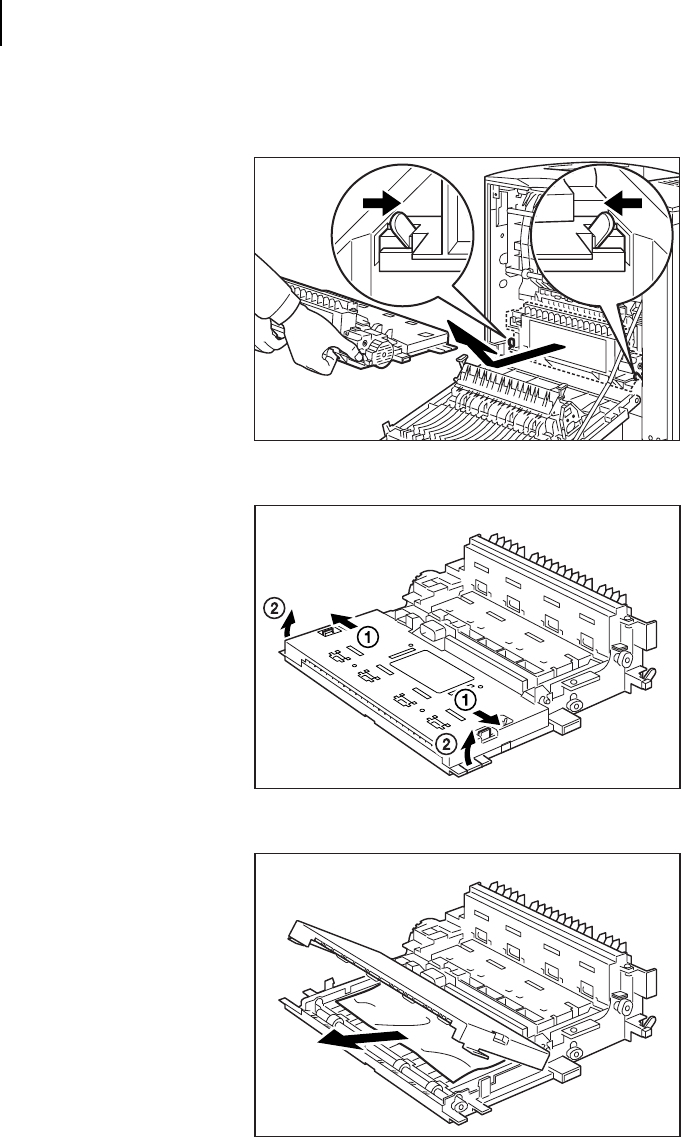
Oct 02
5-16 Oki B6100 User Guide
Paper Jams
4. Push the green tabs on the sides of the duplexer toward the center of the duplexer, and
grasp the recessed areas on the sides of the duplexer and remove it from the printer.
5. Push the tabs (1) out toward the sides of the duplexer, and lift to open (2) the duplexer.
6. Remove any jammed paper from inside the duplexer unit.


















