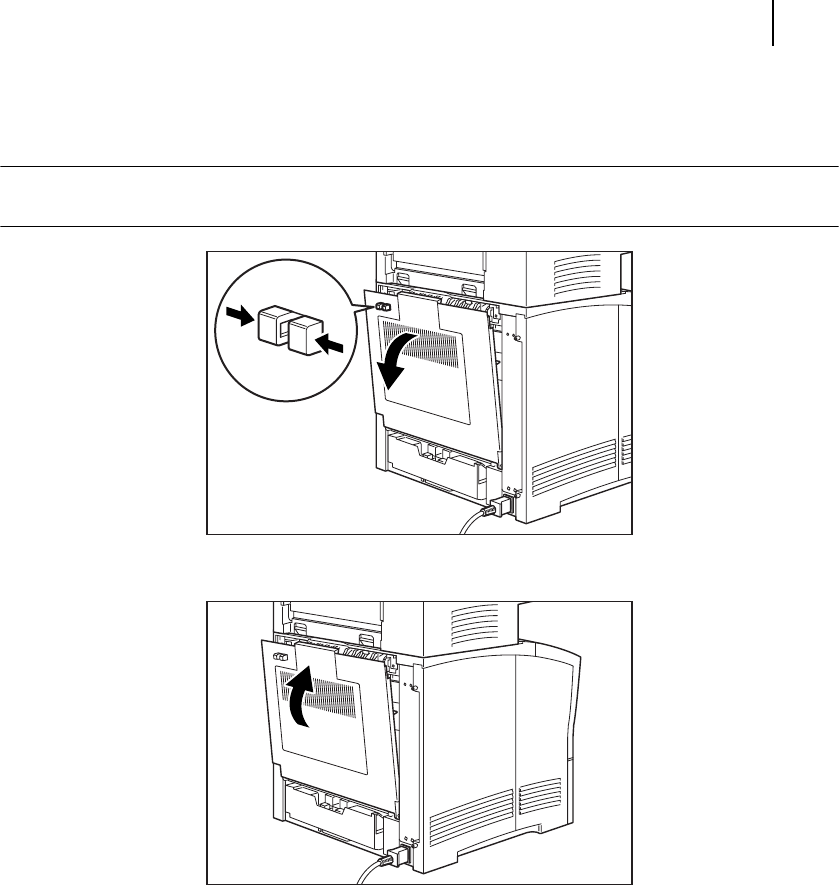
Oct 02
Oki B6100 User Guide 9-13
Solving Offset Catch Tray Problems
4. Squeeze the latch on the upper part of the rear cover, and pull the cover toward you to
open it. Remove any paper that is stuck behind the rear cover.
NOTE: If the main paper tray is in the extended position (Legal 13, 14, or A4), remove the tray before
opening the rear cover.
5. Close the rear cover.


















