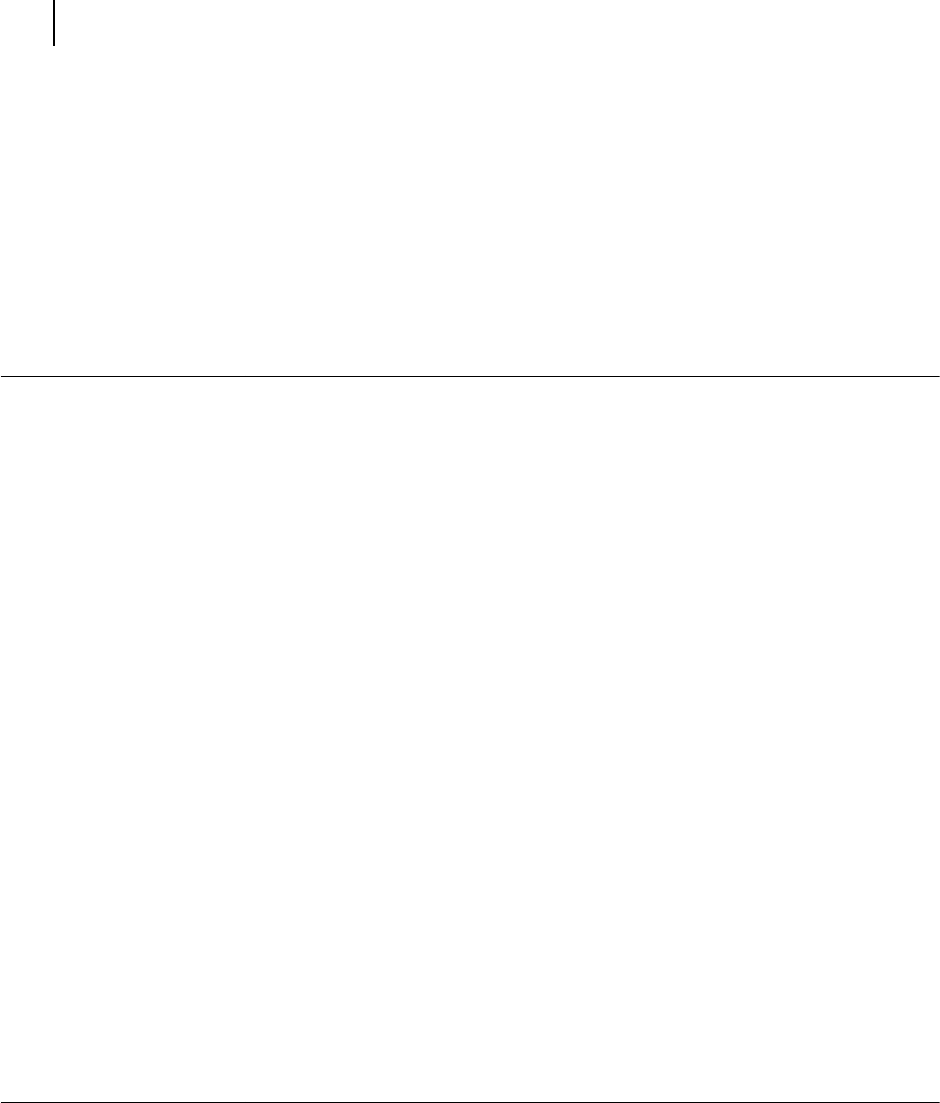
Oct 02
vi Oki B6100 User Guide
Installing the Duplexer 6-3
Testing the Duplexer 6-6
Solving Duplexer Problems 6-7
Interpreting Duplexer Error Codes 6-7
Installation Problems 6-8
Clearing Duplex Paper Jams 6-9
Correcting Miscellaneous Duplexer Problems 6-12
Removing the Duplexer 6-16
Chapter 7 Using the 550 Sheet Feeder 7-1
About the 550 Sheet Feeder 7-2
Major Components of the 550 Sheet Feeder 7-3
Installing the 550 Sheet Paper Feeders 7-4
Installing One Paper Feeder 7-5
Installing Two Paper Feeders 7-9
Testing the 550 Sheet Feeder 7-14
Selecting Print Media 7-14
Paper and Print Media To Avoid 7-14
Correct Paper Storage 7-15
Print Media Weight, Type, and Size 7-15
Loading Print Media 7-16
Loading the A4/Letter/Legal Paper Tray 7-16
Solving 550 Sheet Feeder Problems 7-20
Interpreting Paper Feeder Error Messages 7-21
Installation Problems 7-22
Clearing an E2 Paper Jam 7-23
Correcting Miscellaneous Paper Feeder Problems 7-24
Removing the 550 Sheet Feeder 7-28
Moving the 550 Sheet Feeder 7-30
Moving the Printer and 550 Sheet Feeder a Short Distance 7-30
Moving the Printer and 550 Sheet Feeder a Long Distance 7-30
Chapter 8 Using the Envelope Feeder 8-1
About the Envelope Feeder 8-2
Installing the Envelope Feeder 8-3
Testing the Envelope Feeder 8-7
Selecting Print Media 8-8
Paper and Print Media To Avoid 8-8
Correct Paper Storage 8-9
Print Media Weight, Type, and Size 8-9


















