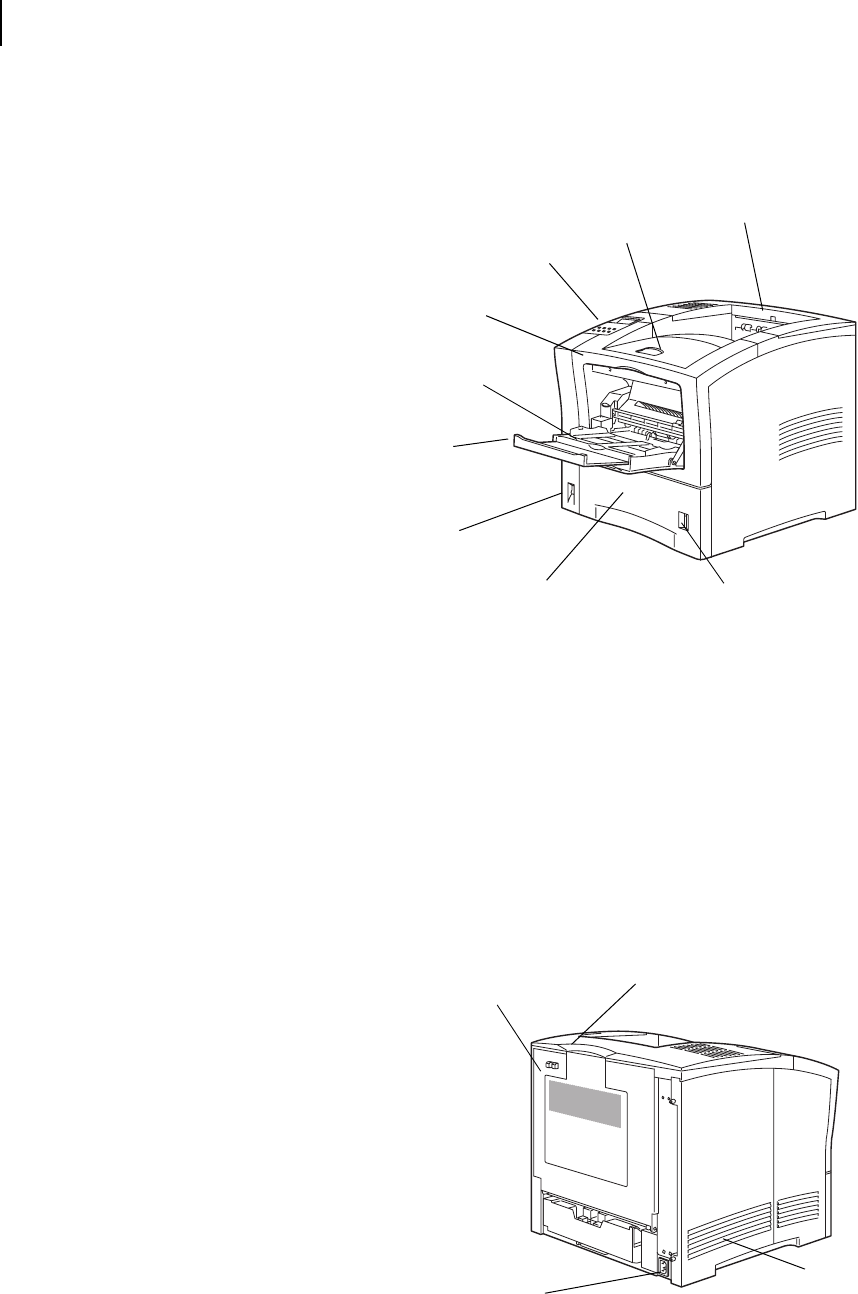
Oct 02
1-6 Oki B6100 User Guide
Parts of the Printer
Parts of the Printer
The following figures indicate the names and functions of the main parts of the printer
Figure 1-3: Front of the Printer.
1. Paper Exit Slot
2. Paper Output Tray
3. Control Panel
Provides access to all controls
required to operate the printer.
4. Front Cover
Provides access to the inside of the
printer, allows you to replace the
toner cartridge or remove jammed
paper.
5. Front Tray
Provides an alternate method of
feeding paper to the printer.
Accommodates various print media, including envelopes, transparencies, and labels.
6. Tray Extension
Allows you to load large paper sizes in the front tray.
7. Power switch
8. 550-sheet Universal Paper Tray
Holds paper from postcard size to Legal size.
9. Paper amount indicator
Indicates the approximate remaining amount of paper.
Figure 1-4: Rear of the Printer.
10. Top cover
Provides access to the inside of the
printer; removing it allows you to
install the offset catch tray.
11. Rear cover
Provides access to the rear of the
printer; allows you to remove jammed
paper or install the duplexer.
12. Power cord connector
13. Ventilation slot
Releases hot air produced inside the
printer to prevent overheating.
89
7
3
5
6
1
2
4
10
13
12
11


















