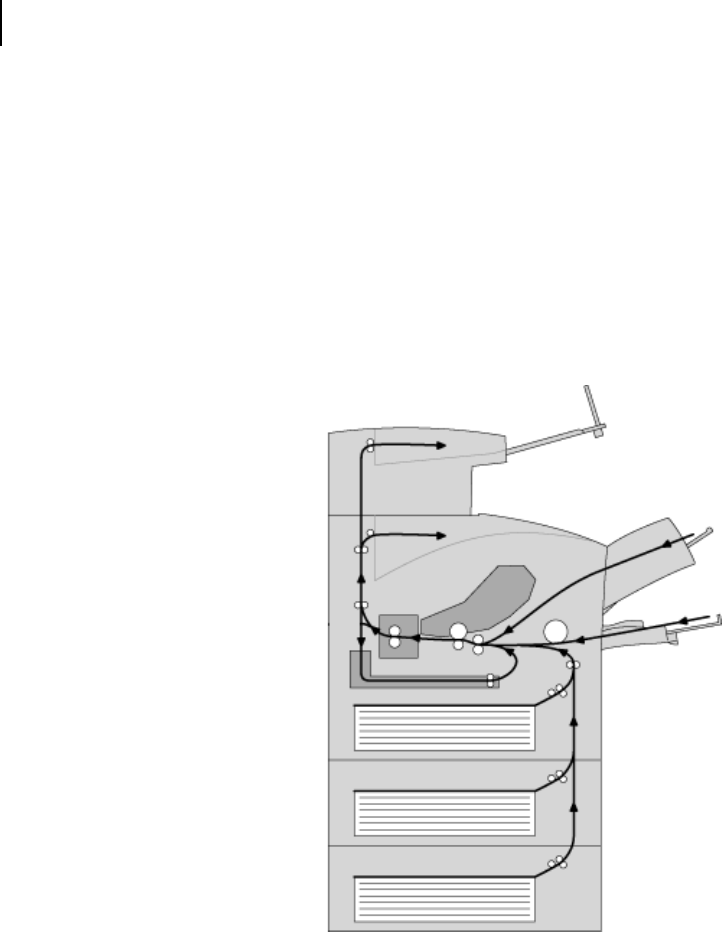
Oct 02
1-10 Oki B6100 User Guide
Paper Path
Paper Path
The following figure shows the path that paper travels through the printer:
1. The paper is initially fed from the front paper tray or one of the other paper trays (1).
2. The image is transferred from the photosensitive drum onto the paper (2).
3. The fuser fixes the toner permanently on the paper (3).
4. After passing through the duplexer, if installed, the paper is fed once more through Steps
2 and 3.
5. The paper emerges onto the output tray (5), or the offset output tray, if installed (4).
Figure 1-9: Paper Path.
◆ ◆ ◆
1
1
1
1
1
2
3
5
4


















