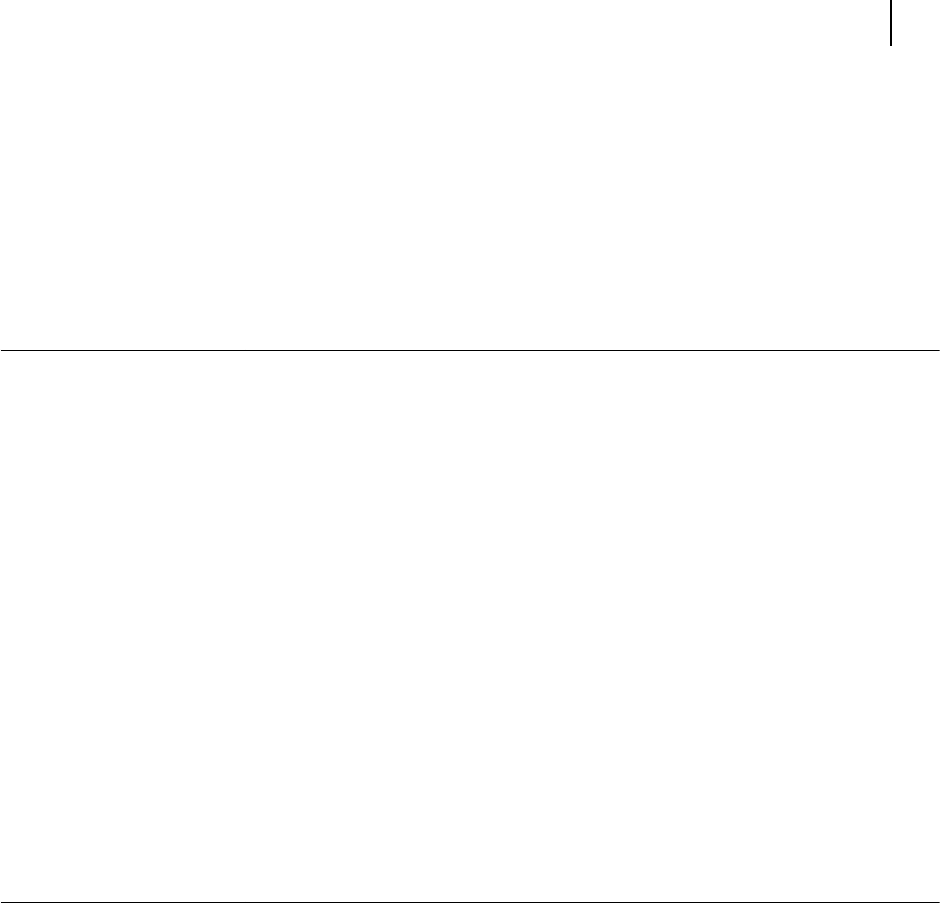
Oct 02
Oki B6100 User Guide vii
Loading the Envelope Feeder 8-10
Solving Envelope Feeder Problems 8-12
Envelopes Become Creased when Printing 8-13
Interpreting Envelope Feeder Error Messages 8-15
Correcting Miscellaneous Envelope Feeder Problems 8-15
Maintaining the Envelope Feeder 8-19
Cleaning the Exterior of the Envelope Feeder 8-19
Chapter 9 Using the Offset Catch Tray 9-1
About the Offset Catch Tray 9-2
Major Components of the Offset Catch Tray 9-3
Installing the Offset Catch Tray 9-4
Testing the Offset Catch Tray 9-9
Solving Offset Catch Tray Problems 9-10
Interpreting Offset Catch Tray Error Messages 9-10
Installation Problems 9-11
Clearing an Offset Catch Tray Paper Jam 9-12
Correcting Miscellaneous Offset Catch Tray Problems 9-14
Maintaining the Offset Catch Tray 9-18
Cleaning the Exterior of the Offset Catch Tray 9-18
Moving the Offset Catch Tray 9-19
Moving the Offset Catch Tray a Short Distance 9-19
Moving the Offset Catch Tray a Long Distance 9-19
Removing the Offset Catch Tray 9-20
Appendix A Customer Support and Part Numbers A-1
Oki Data on the Internet A-2
Service and Support A-3
Telephone Support: United States and Canada A-3
Service Centers A-4
Authorized Service Providers A-4
Oki Data Contact Locations A-4
Oki Part Numbers A-5
Printers A-5
Consumables A-5
Options A-5


















