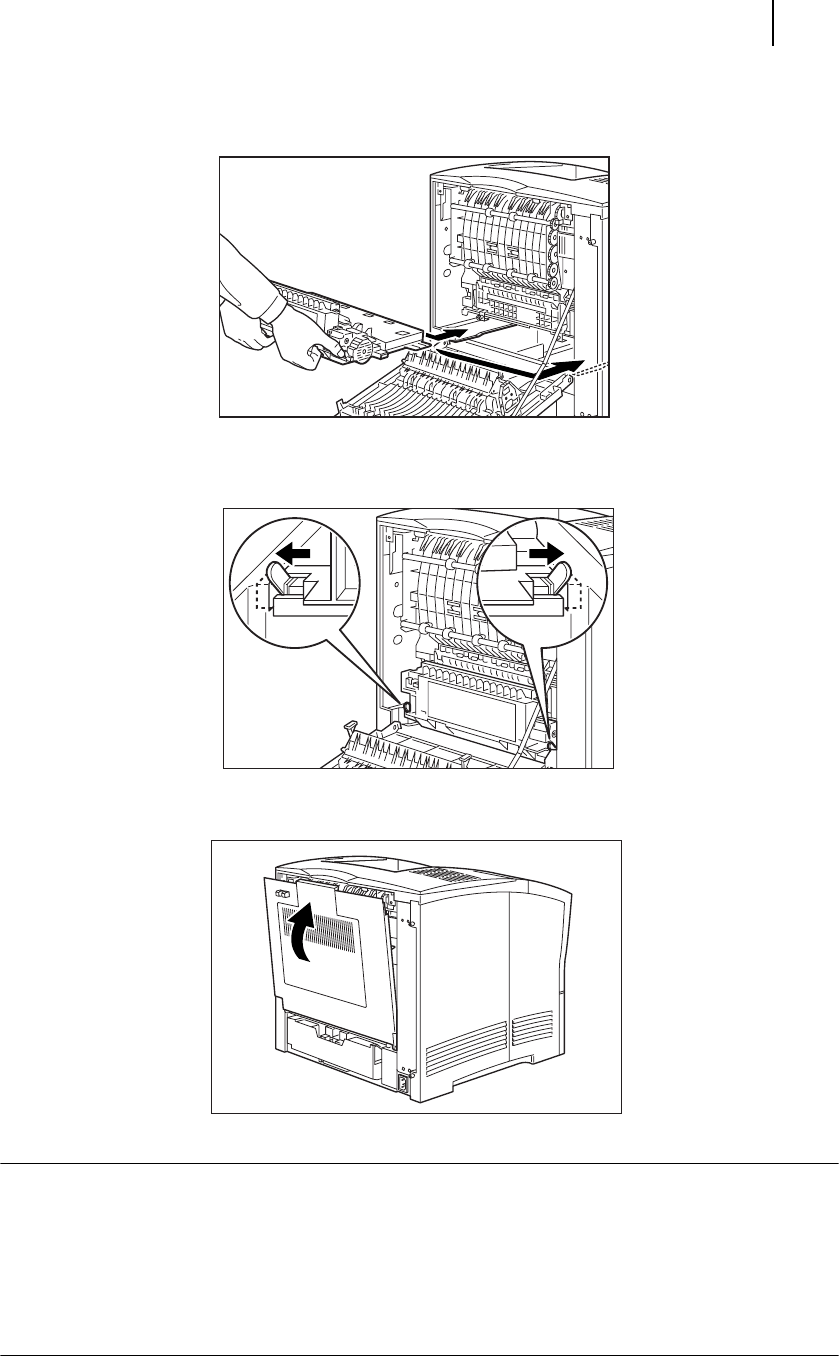
Oct 02
Oki B6100 User Guide 6-5
Installing the Duplexer
4. Slide the tabs on the left and right sides of the duplexer into the channels inside the
printer, and push the duplexer completely into the printer.
5. Push the green tabs on the sides of the duplexer out toward the sides of the printer to
secure the duplexer to the printer.
6. Close the rear cover.
NOTE: The printer automatically recognizes an option after the option is installed. The printer driver does
not. You must enable (activate) the option in the printer driver after the option is installed.
The steps you will follow vary according to both your operating system and your installed printer
driver. Here are the general steps you will follow.
Select the driver you want to work with.
Locate the printer properties section within the printer driver.
Use the pulldown window to select the option.
Activate the option.


















