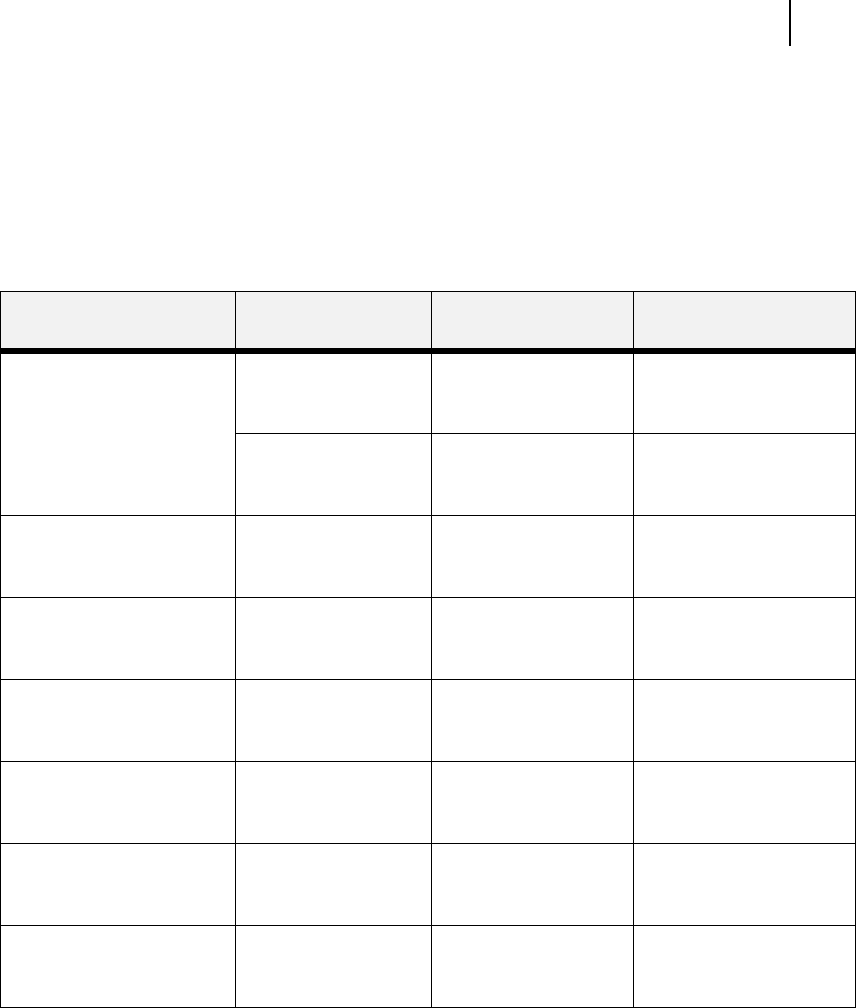
Oct 02
Oki B6100 User Guide 7-21
Solving 550 Sheet Feeder Problems
Interpreting Paper Feeder Error Messages
The printer control panel displays error messages when there is a problem with the printer or
any of the optional paper-handling components. The following table lists all of the error mes-
sages associated with the 550 sheet paper feeder, the possible cause of the error, and the action
to take to correct the problem. If the control panel shows an error message that concerns another
part of the printer, refer to “Warning Messages and Error Messages” on page 5-31 for a com-
plete list of all warning and error messages.
Error or Warning Message
Line 1
Error or Warning
Message Line 2
Possible Cause Action
(Warning message, printer
continues operating and line
1 shows printer status.)
Paper Out Tray 2
(applies to first paper
feeder if installed)
There is no paper in tray
2.
Add paper to the tray.
Paper Out Tray 3
(applies to second paper
feeder if installed)
There is no paper in tray
3.
Add paper to the tray.
TRAY 2 MISSING
(applies to first paper feeder
if installed)
Insert Tray Tray 2 is not installed. Install the tray.
TRAY 3 MISSING
(applies to second paper
feeder if installed)
Insert Tray Tray 3 is not installed. Install the tray.
E2-1 JAM MISFEED Remove paper There is a misfeed jam
near the source paper
tray.
Remove the jammed paper
from the source tray.
LOAD PAPER TRAY2
(applies to first paper feeder
if installed)
Paper Size/
Paper Type
Tray 2 is empty. Load paper into the tray.
LOAD PAPER TRAY3
(applies to second paper
feeder if installed)
Paper Size/
Paper Type
Tray 3 is empty. Load paper into the tray.
OPTION TRAY FAIL
Call Service
Turn printer off then on. If
problem persists, call your
service provider.


















