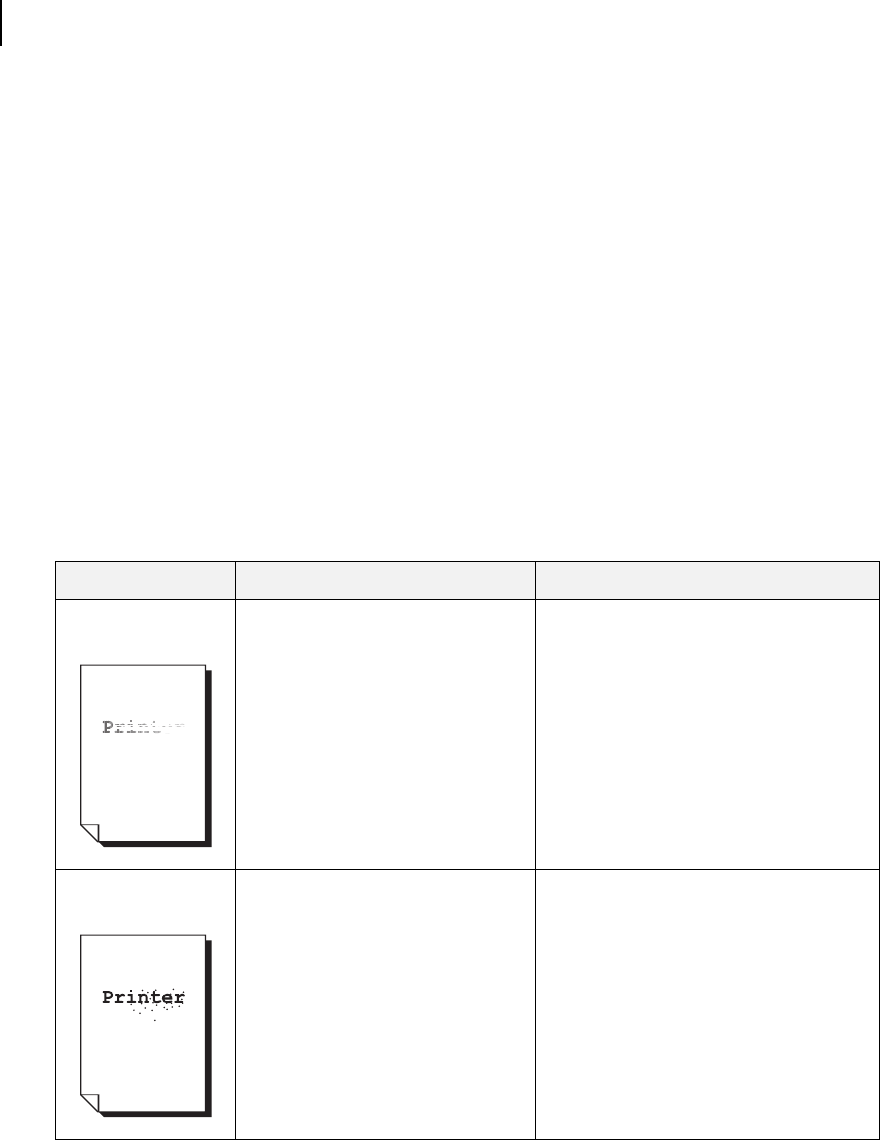
Oct 02
5-20 Oki B6100 User Guide
Print Image Quality Problems
Print Image Quality Problems
When functioning correctly, the printer should produce printed paper that is relatively flat and
undamaged, containing a fused image of correct intensity—without streaks, smears, spots, or
missing areas. If the printed sheets that your printer produces do not meet these qualifications,
there is a print image quality problem.
■ Minor Print Image Quality Problems can be caused by exhausted or damaged consum-
ables, such as the print cartridge. These problems area easily corrected by simply replac-
ing the consumable.
■ Major Print Image Quality Problems can be caused by a malfunctioning or broken
component. These problems may require you to call a service technician to determine and
correct the problem.
This section describes possible quality problems during printing. Go through the list below to
find the condition that most resembles the problem, and follow the recommended action. If the
trouble persists, turn the printer off and disconnect the power cord from the AC outlet. Then
contact your dealer or an authorized service provider.
Description Possible Cause Action
Faded print The print media is moist.
The print cartridge is old or damaged.
Toner in the print cartridge is low.
Remove the moist media and load new, dry
media.
Replace the print cartridge.
Replace the print cartridge.
Black dots The print media is outside the
recommended specifications.
The print cartridge is old or damaged.
Use the recommended print media.
Replace the print cartridge.


















