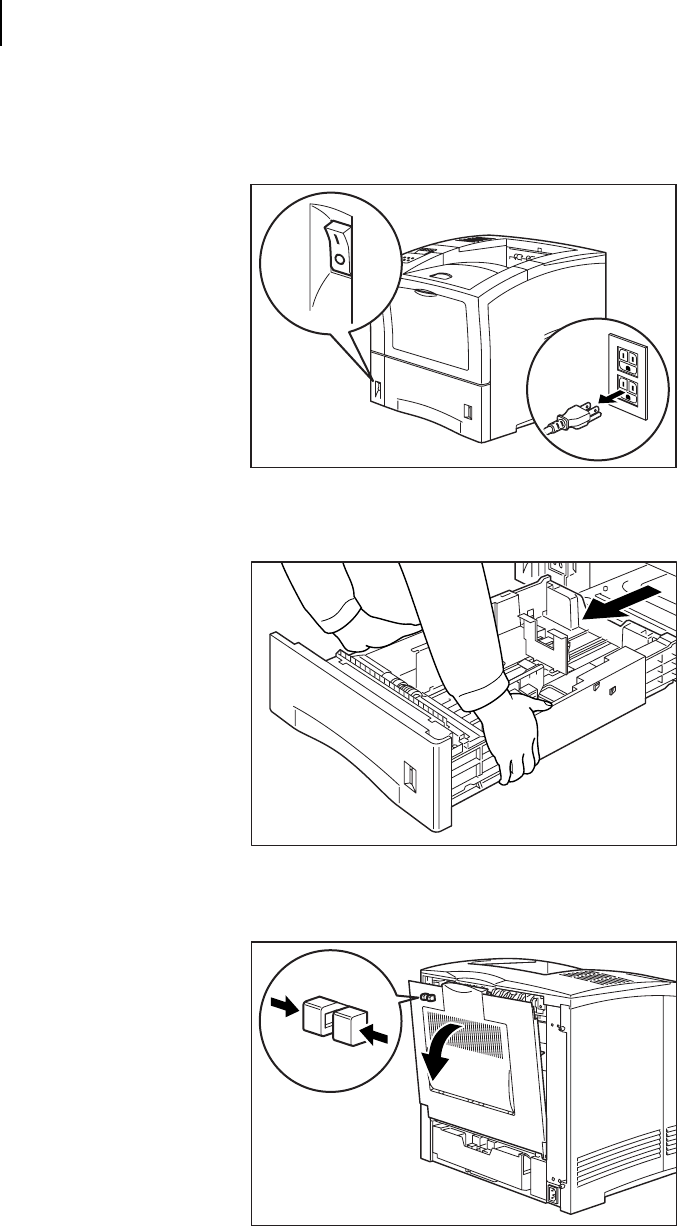
Oct 02
6-4 Oki B6100 User Guide
Installing the Duplexer
Use the following procedure to install the duplexer:
1. Turn the printer off and remove the AC plug from the AC wall outlet.
2. If you are using the paper tray in its extended position (Legal 13, 14, or A4), remove the
paper tray from the printer.
3. Squeeze the tabs on the left rear of the printer and pull the rear cover toward you to open
it.


















