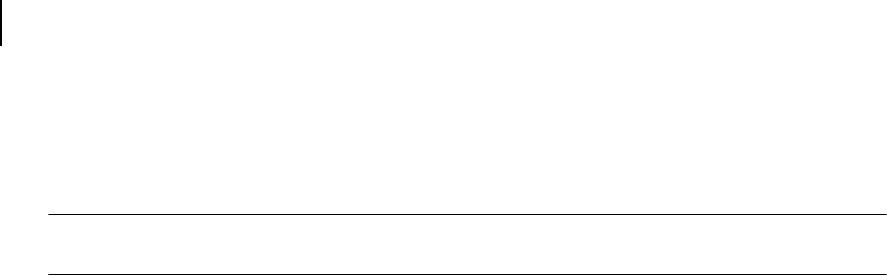
Oct 02
3-2 Oki B6100 User Guide
About this Chapter
This chapter explains the control panel and its functions. It explains how to navigate throughout
the various menus and submenus that allow you to view and change the printer settings.
NOTE: Settings in your software application will override any settings in your printer driver.
Your printer driver settings will override any settings from the printer menu or printer front panel.


















