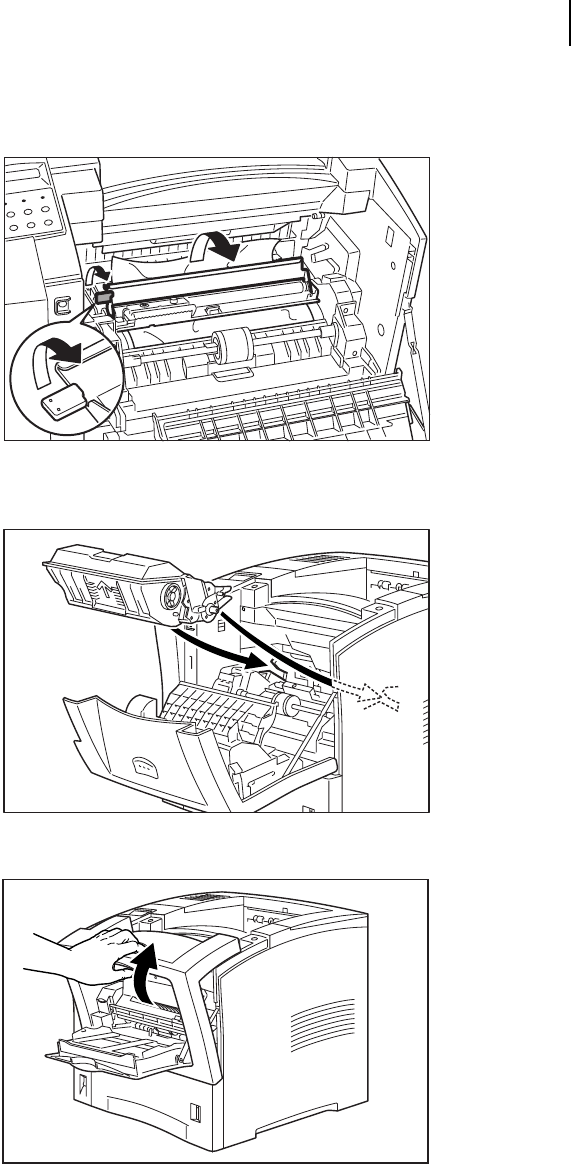
Oct 02
Oki B6100 User Guide 5-11
Paper Jams
5. Lift up on the green lever on the left side of the inside of the printer, and fold the cover
toward you. Remove any jammed paper.
6. Insert the pegs on the sides of the print cartridge into the channels on the inside of the
printer, and push the cartridge into the printer.
7. Close the front cover, pressing on the center of the front cover until it closes securely.


















