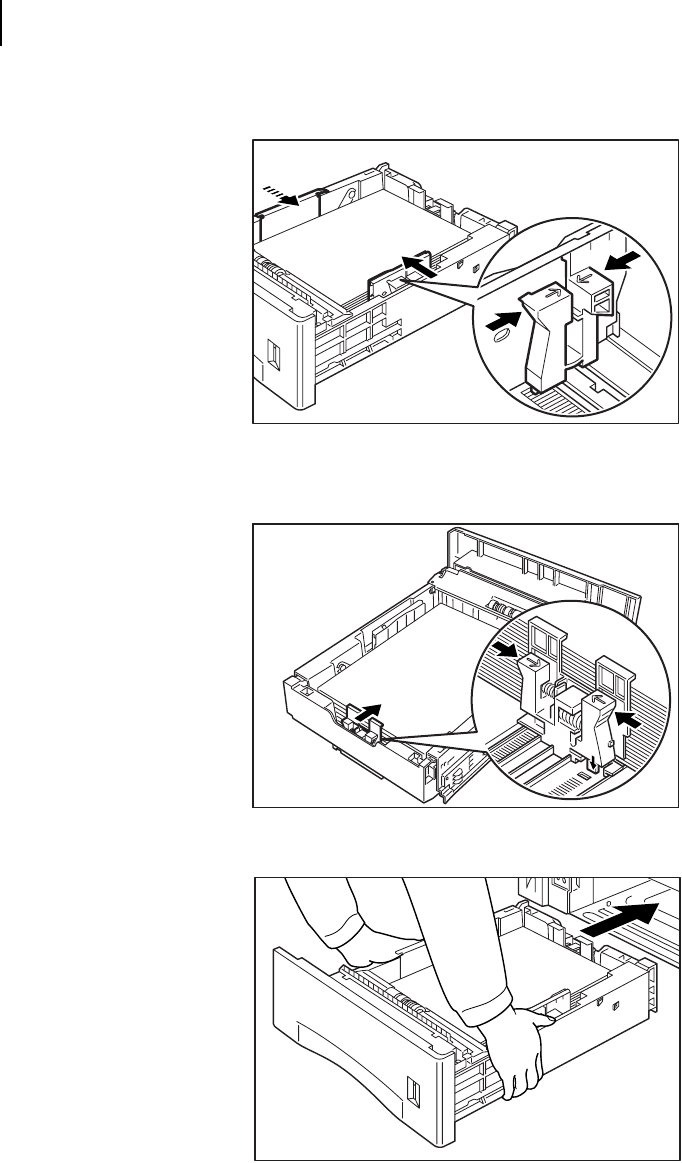
Oct 02
2-18 Oki B6100 User Guide
Loading the Universal Paper Tray
7. Squeeze the right width guide, lift it up, and adjust the guides to match the paper width.
8. Squeeze the length guide, lift it up, and adjust the guide to match the paper length. Verify
that the length guide is firmly seated into the gradations on the base of the paper tray.
9. Grasp the paper tray with both hands and insert it into the paper tray well on the printer.


















