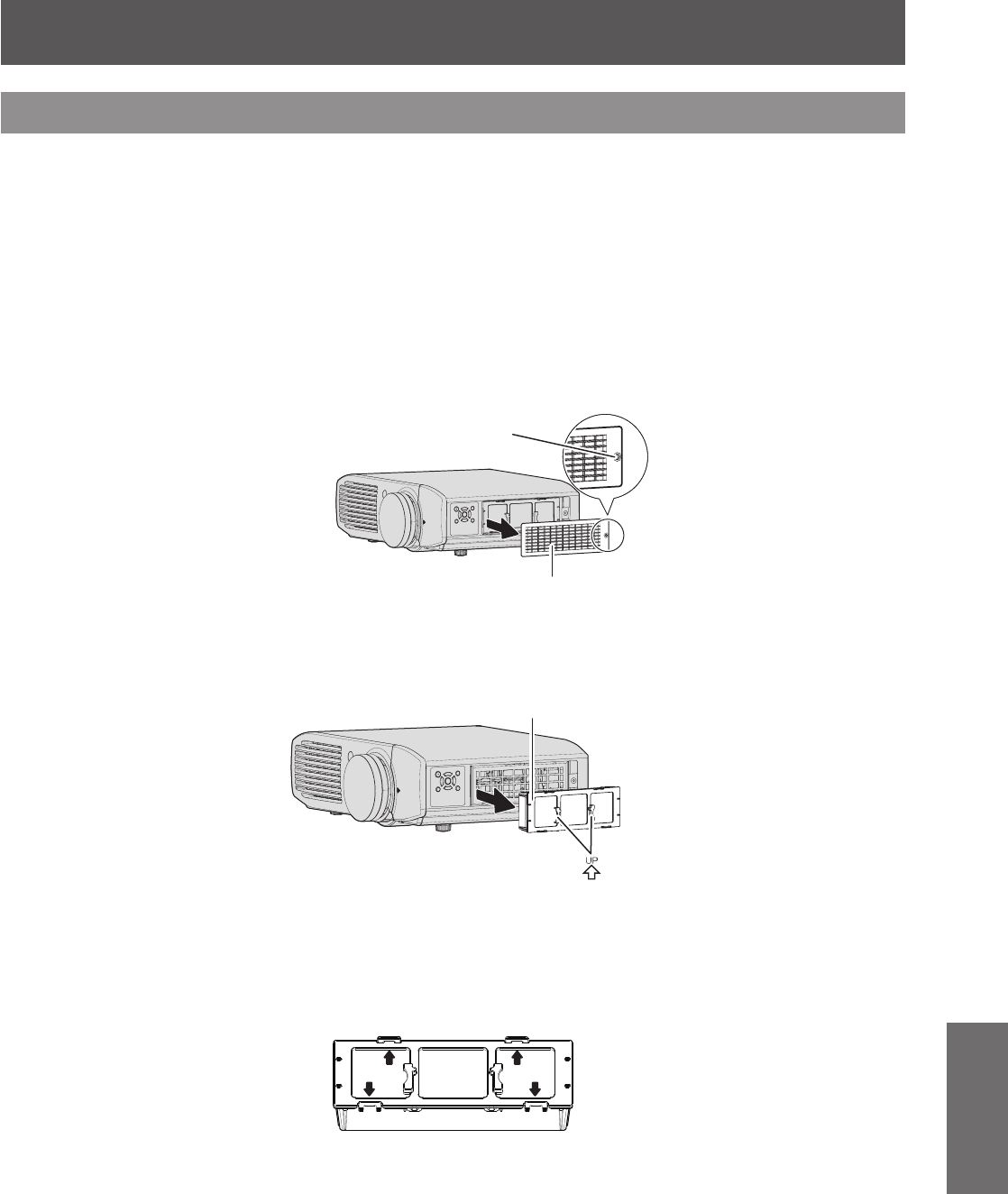
Maintenance/replacement
ENGLISH - 101
Maintenance
Replacing the unit
Air lter and electrostatic lter
The air lter should be replaced when cleaning is ineffective.
The replacement air lter and electrostatic lter (TXFKN01RYNZP) are sold separately. (Service component)
To purchase the product, consult your dealer.
Replace the air lter and electrostatic lter whenever replacing the lamp unit.
(An air lter and electrostatic lter are included with the replacement lamp unit ET-LAA110.)
Replacing the air lter and electrostatic lter
1) Remove the air lter cover.
z
Use a Phillips screwdriver to turn the air lter cover xing screw until it turns freely, and then remove the air
lter cover.
Air filter cover fixing screw
Air filter cover
2) Pull out the air lter unit.
z
Hold the grips on the air lter unit and pull out the air lter unit from the projector.
Air filter unit
Grips (arrow engraved)
• After removing the air lter unit, remove any large build ups of dirt or dust in the air lter unit bay and the
air intake port on the projector.
3) Press the protrusions of air lter unit removed from the projector in the direction of
the arrow and remove the air lter frame.


















