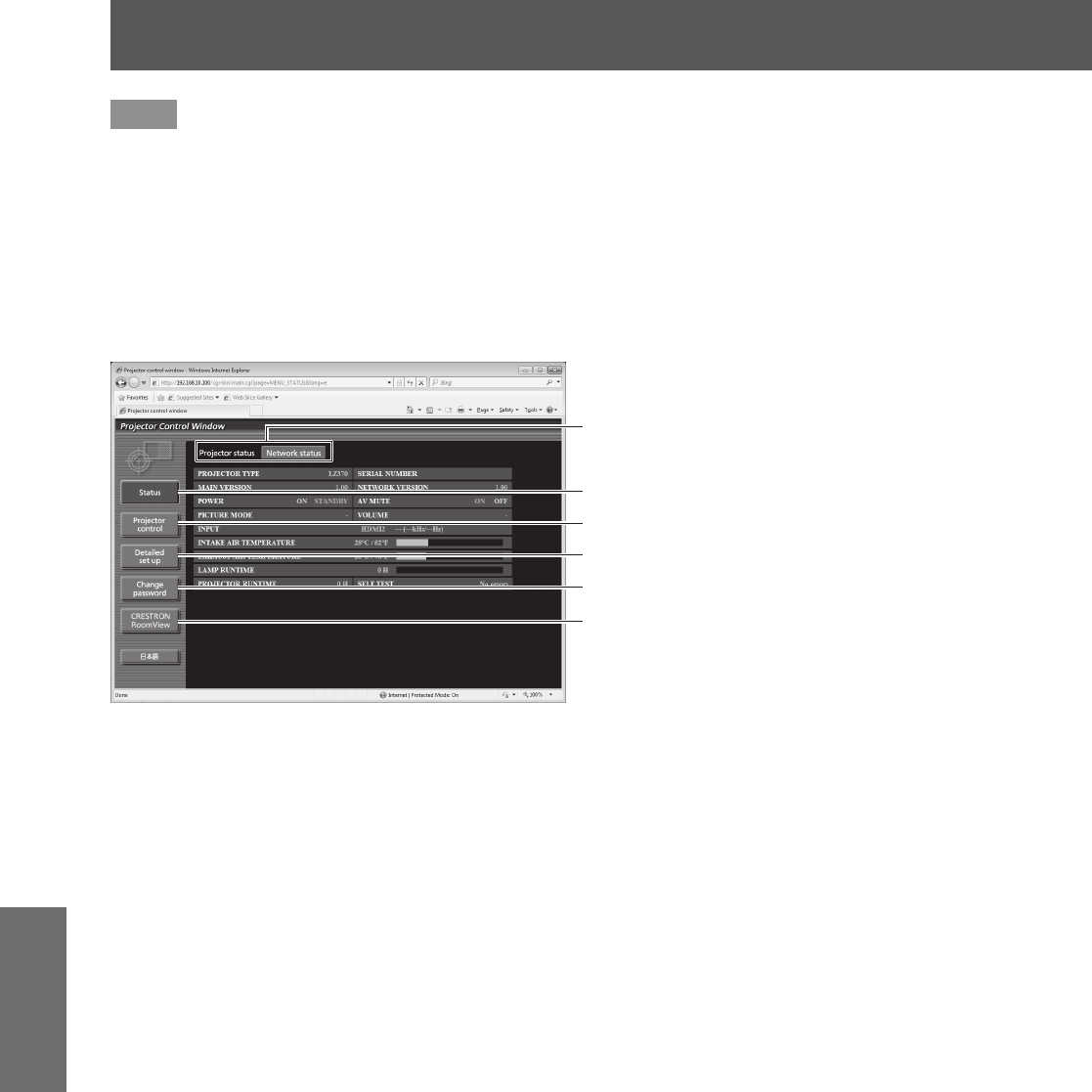
[NETWORK] menu
82 - ENGLISH
Settings
Note
z
If you control the projector using a Web browser, set [NETWORK CONTROL] (
page 79) to [ON].
z
Do not perform setting or control simultaneously by starting up multiple Web browsers. Do not set or control the
projector from multiple computers.
z
Change the password rst. (
page 93)
z
The administrator rights allows to use all functions. The user rights allows to display only the following buttons
on the screen and use those functions: [Projector status] (
page 83), [Network status] (
page 85), [Basic
control] (
page 85), [Advanced control] (
page 86), and [Change password] (
page 93).
z
Access will be locked for few minutes when an incorrect password is entered three times consecutively.
Descriptions of items
(1)
(2)
(3)
(4)
(5)
(6)
(1) Page tab
Switches pages by clicking it.
(2) [Status]
The status of the projector is displayed by clicking this item.
(3) [Projector control]
The [Projector control] page is displayed by clicking this
item.
(4) [Detailed set up]
The [Detailed set up] page is displayed by clicking this item.
(5) [Change password]
The [Change password] page is displayed by clicking this
item.
(6) [CRESTRON RoomView]
The RoomView operation page is displayed by clicking this
item.


















