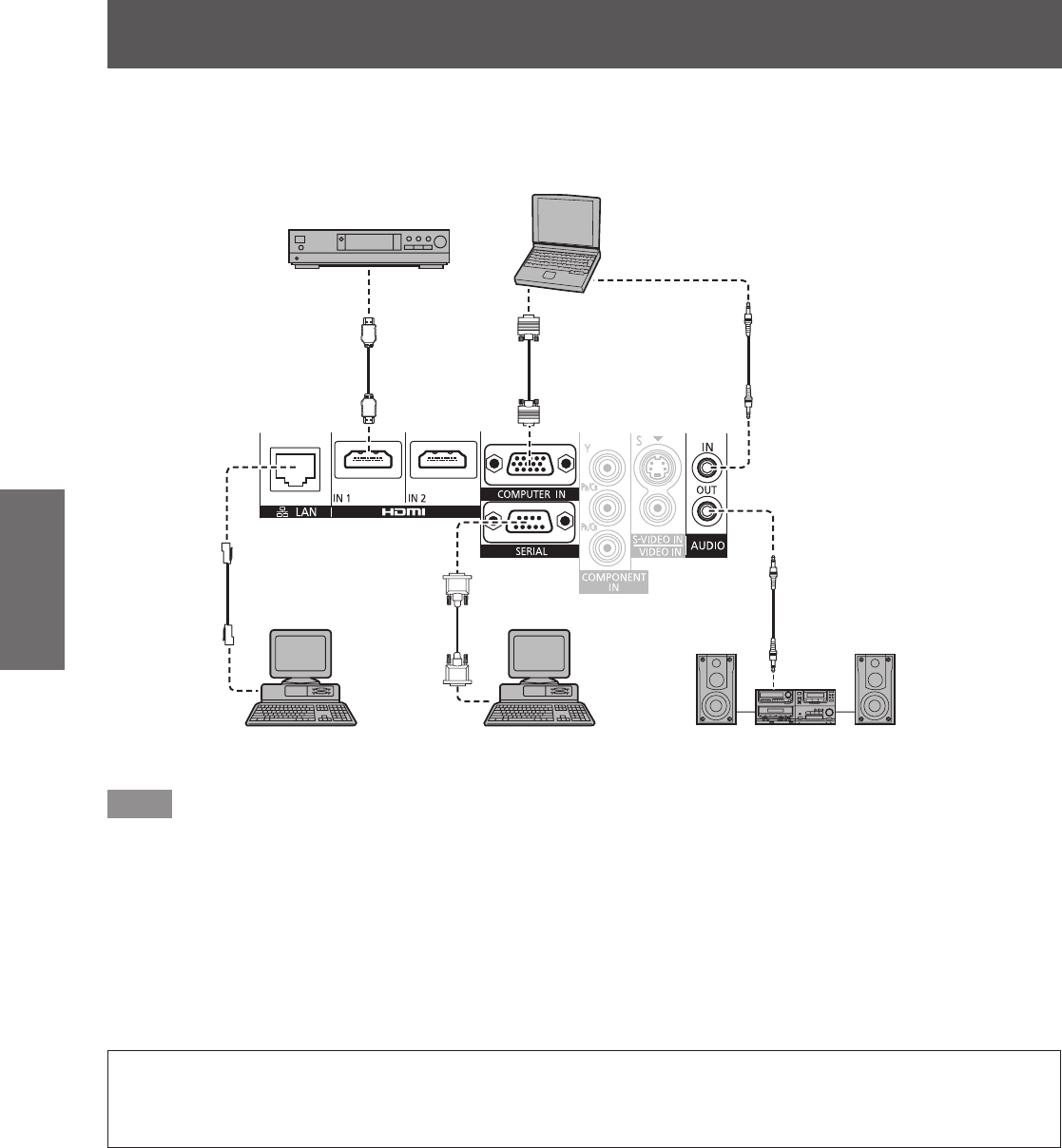
Connections
34 - ENGLISH
Getting Started
<LAN>/<HDMI IN 1>/<HDMI IN 2>/<COMPUTER IN>/<SERIAL>/<AUDIO
IN>/<AUDIO OUT> terminals
Blu-ray player
Control computer Control computer
Computer
Audio system
To HDMI output
HDMI cable
(commercially
available)
To RGB output
Computer cable
(commercially
available)
To audio output
To audio input
Note
z
Use an HDMI High Speed cable that conforms to HDMI standards. If a cable that does not meet HDMI
standards is used, video may be interrupted or may not be displayed.
z
It is possible to connect with DVI devices via an HDMI/DVI conversion adapter, but some devices may not
project the image properly or other such problems could be encountered.
z
If [AUDIO IN SELECT] is set wrongly, the projector may not operate properly in audio output or other functions.
(
page 72)
z
This projector is not compatible with VIERA Link (HDMI).
z
When connecting to the <SERIAL> terminal, refer to “<SERIAL> terminal” (
page 113).
z
If you operate the projector using the computer with the resume feature (last memory), you may have to reset
the resume feature to operate the projector.
Caution
When connecting the projector to a computer or an external device, use the power cord supplied with each
device and commercially available shielded cables.


















