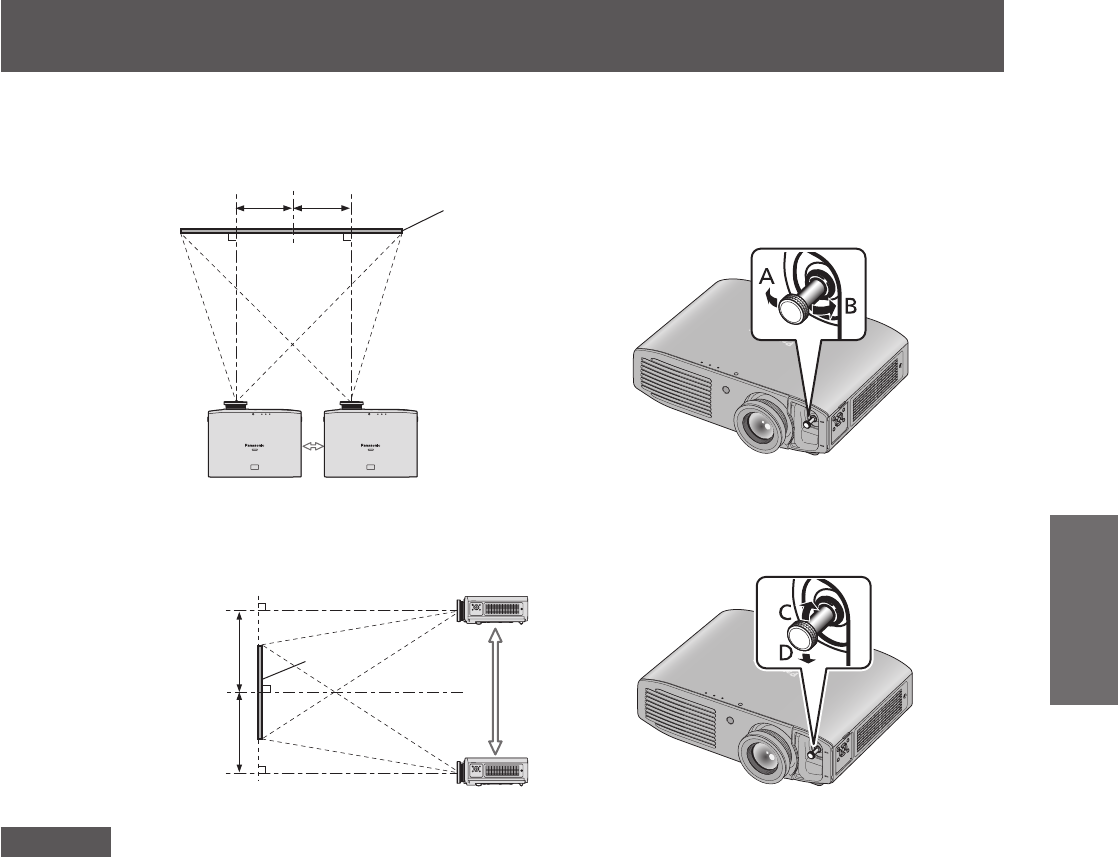
Setting up
ENGLISH - 29
Getting Started
3) Adjust projection using the lens shift lever.
z
When adjusting the horizontal position, move the lens shift lever horizontally.
Up to approx. 26% of the
projection screen
Up to approx. 26% of the
projection screen
Screen
Move the lens shift lever
in direction A
Move the lens shift lever
in direction B
z
When adjusting the vertical position, move the lens shift lever vertically.
Move the lens shift
lever in direction D
Move the lens shift
lever in direction C
Screen
Up to approx.
65% of the
projection screen
Up to approx.
65% of the
projection screen
Attention
z
Do not force the lens shift lever. If excessive force is placed on the lever, it may break.
4) Rotate the lens shift lever clockwise to x.
5) Attach the lens shift cover.


















