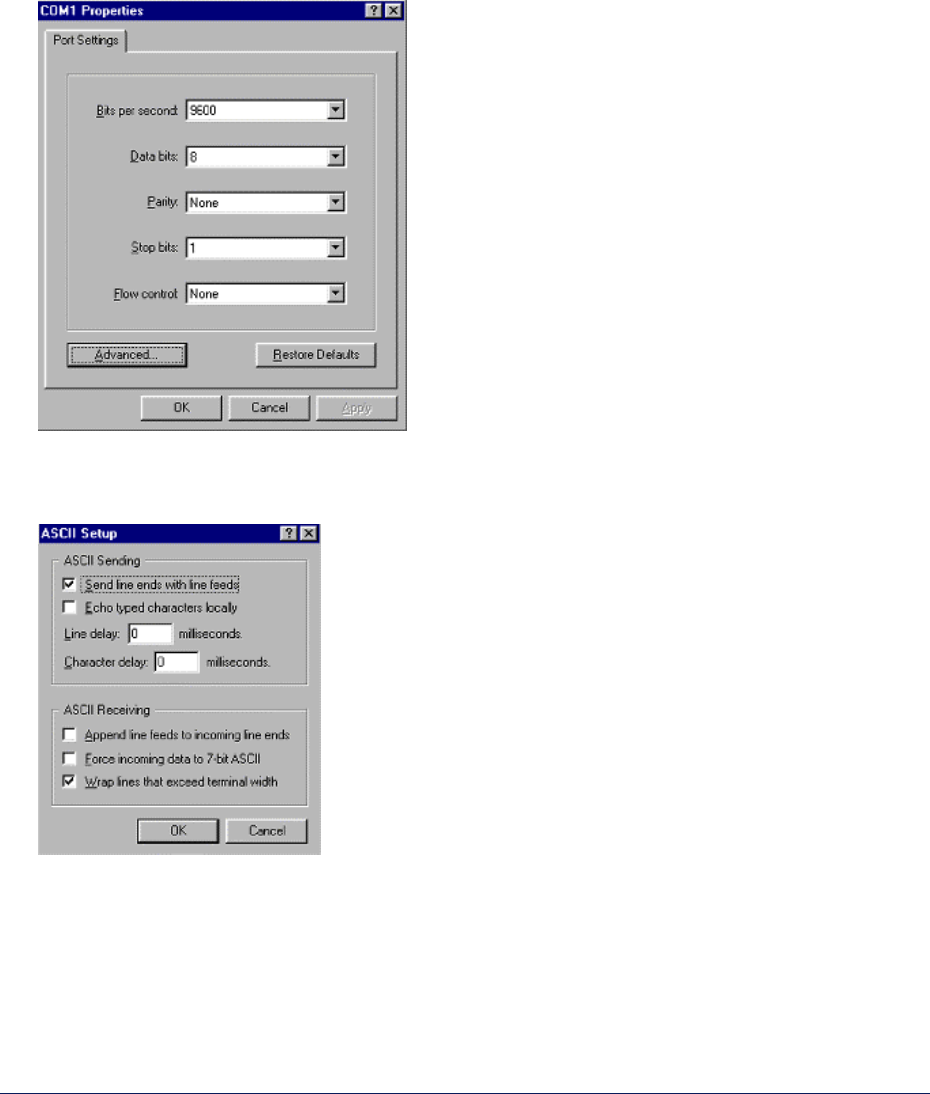
Tsunami MP.11and MP.11a Installation and Management
HyperTerminal Connection Problems
The serial connection properties can be found in HyperTerminal as follows:
1. Start HyperTerminal and select Properties from the File menu.
2. Select Direct to Com 1 in the Connect using: drop-down list (depending upon the COM port you
use); then click Configure. A window such as the following is displayed:
3. Make the necessary changes and click OK.
4. Click the Settings tab and then ASCII Setup…. A window similar to the following is displayed:
5. Ensure that Send line ends with line feeds is selected and click OK twice. HyperTerminal is now
correctly configured.
Appendix B. Troubleshooting 113
CPN 65755B Issue Date: August 2003


















