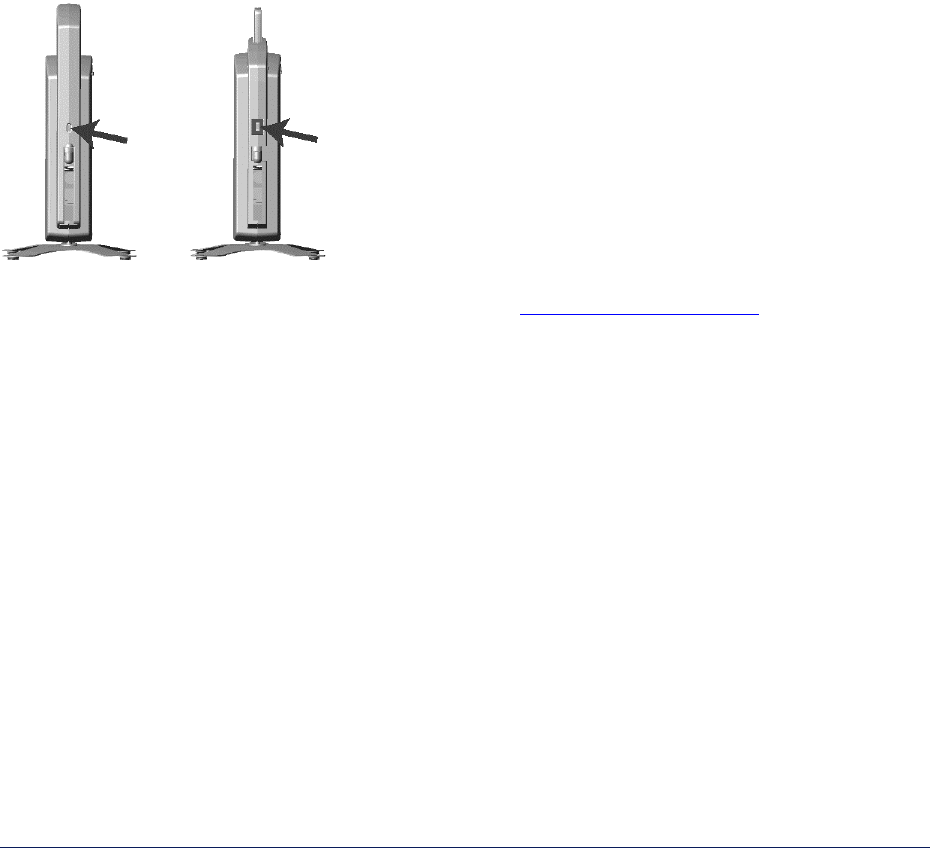
Tsunami MP.11and MP.11a Installation and Management
11. Place the unit in the final installation location (see “Mounting the MP.11/a” on page 16 for details).
12. Replace the back cover, front cover, and cable cover. Be careful to avoid trapping the antenna,
power, and Ethernet cables when replacing the cable cover.
Attaching a Kensington Security Lock (Optional)
If so desired, you can attach a Kensington lock to secure the cable cover into place. This protects the
unit from unauthorized tampering.
The MP.11/a enclosure includes a Kensington Security Slot for use with a Kensington locking
mechanism. When properly installed, a Kensington lock can prevent unauthorized personnel from
stealing the MP.11/a. In addition, the Kensington lock secures the cable cover in place, which prevents
tampering with the Ethernet and power cables.
The Kensington Security Slot is shown in the following figures (the figure on the left shows the slot with
the cable cover attached; the figure on the right shows the slot with the cable cover removed).
For information about Kensington security solutions, go to http://www.kensington.com
.
Chapter 2. Installation 14
CPN 65755 Issue Date: August 2003


















