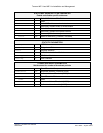Tsunami MP.11and MP.11a Installation and Management
Show Command
The show command lets you view parameter and statistical values. You can view a single parameter, a
group of parameters, or a table with parameters. (A table consists of rows with similar parameters.)
To see a definition and syntax example, enter only show. To see a list of available parameters, enter a
question mark after show (example show ?).
To view the current values of all system parameters: show system
See “Show and Set Parameters” on page 88 for a list of parameters that can be used with the show
command.
Upload Command
The upload command is used to transfer files from the MP.11/a to the TFTP server.
To upload a file from the MP.11/a to the TFTP server:
upload <tftpserveraddress> <path and filename> <filetype>
where <filetype> can be one of these four values:
config - Configuration file, the current settings of the MP.11/a
image - Image file, embedded software for the MP.11/a
bootloader - Boot software
license - License file
To issue repeated operations, use the asterisk (*) character in place of the options:
upload *
Previously used optional values for the upload command is stored in TFTP parameters that you can
view and change. See the TFTP parameter table for details.
CLI BASIC MANAGEMENT COMMANDS
There are a few basic configuration parameters that you may want to set up immediately when you
receive the MP.11/a. For example:
▪ Set System Name, Location, and Contact information
▪ Set IP address for the MP.11/a
▪ Configure interfaces
▪ Set WEP Encryption and passwords
▪ Download an MP.11/a configuration file from your TFTP server
▪ Backup your MP.11/a configuration file
▪ Reboot
▪ Reset to factory defaults
Chapter 6. Command Line Interface 86
CPN 65755 Issue Date: August 2003