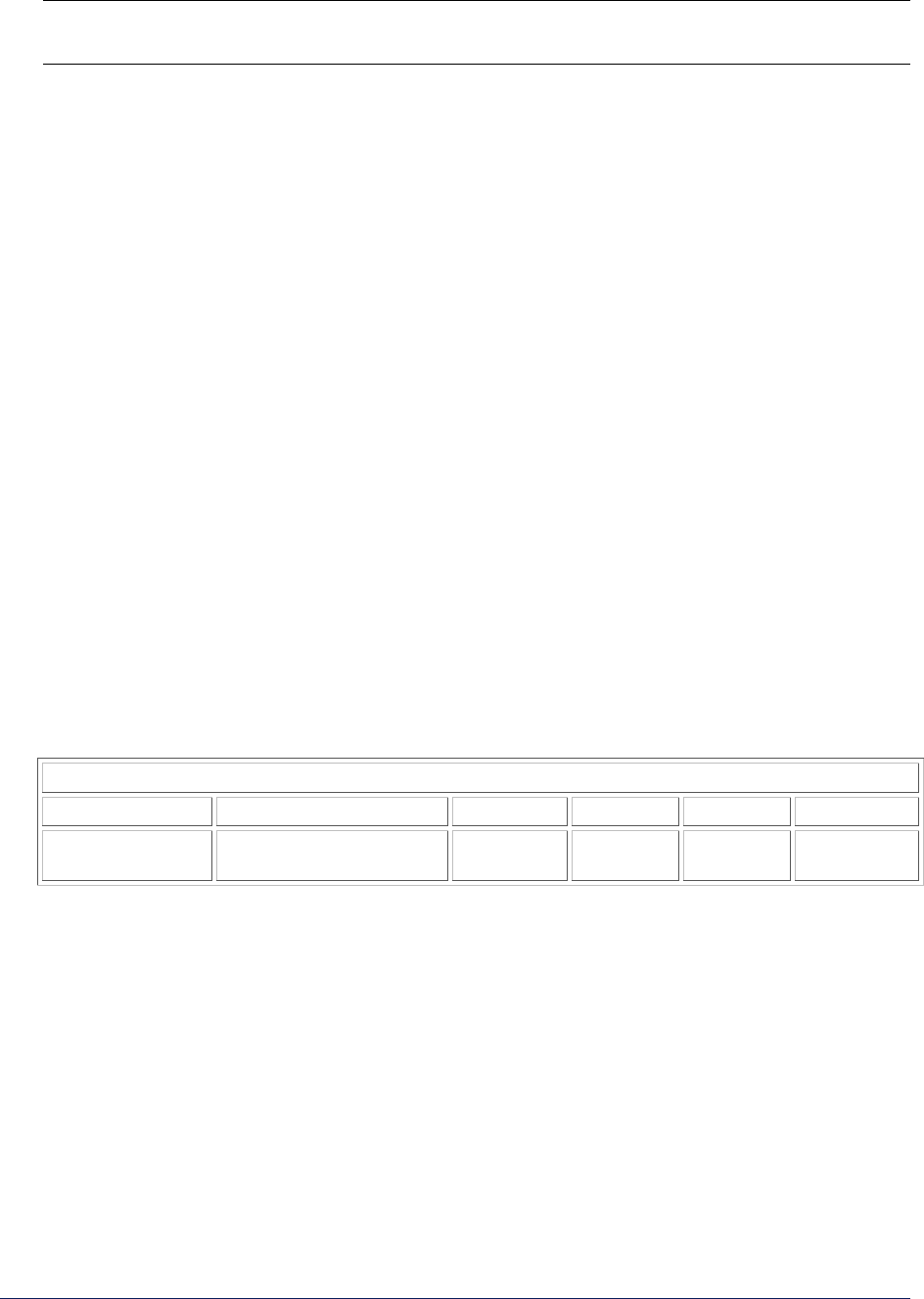
Tsunami MP.11and MP.11a Installation and Management
Note: This feature only lets you decrease your output power; it does not let you increase your
output power beyond the maximum allowed defaults for your frequency and country.
Select one of the following options and click OK at the bottom of the window. Your original output
power is adjusted relative to the value selected. The new setting takes effect immediately without
rebooting.
Full (0 dB)
Half (-3 dB)
Quarter (-6 dB)
Eighth (-9 dB)
Minimum (-10 dB)
Enable Turbo Mode
Check this box to enable Turbo Mode. Turbo Mode currently is supported only in the United
States. Turbo Mode utilizes two adjacent channels for wireless data transfer.
Frequency Channel
The frequency channel the MP.11 (802.11b) uses for communicating with remotes. This frequency
channel can be set in the range 1 to 11 for the USA and Canada, or 1 to 13 for Europe, or 1 to 14 for
Japan (see “Radio Specifications” on page 110).
For the MP.11a (802.11a), when DFS is enabled for the selected country, the Frequency Channel
field appears as follows:
Frequency Channel – DFS, Auto selected 5.47 – 5.7 GHz
. You can monitor the DFS scan, if enabled, by refreshing the Web page.
The channels and frequencies scanned when DFS is enabled are listed in the following table.
Output Power Table for ETSI
Frequency Channels 54 Mbps 48 Mbps 36 Mbps 6-24 Mbps
5.47 – 5.70 GHz
100, 104, 108, 112, 116,
120, 124, 128, 132, 136
14.5 15.5 17.4 17.4
For countries in which DFS is not enabled, the Frequency Channel list displays only the channels
and frequencies allowed for the selected country. See “Dynamic Frequency Selection” on page 67
for more information.
Chapter 4. Basic Management 36
CPN 65755 Issue Date: August 2003


















