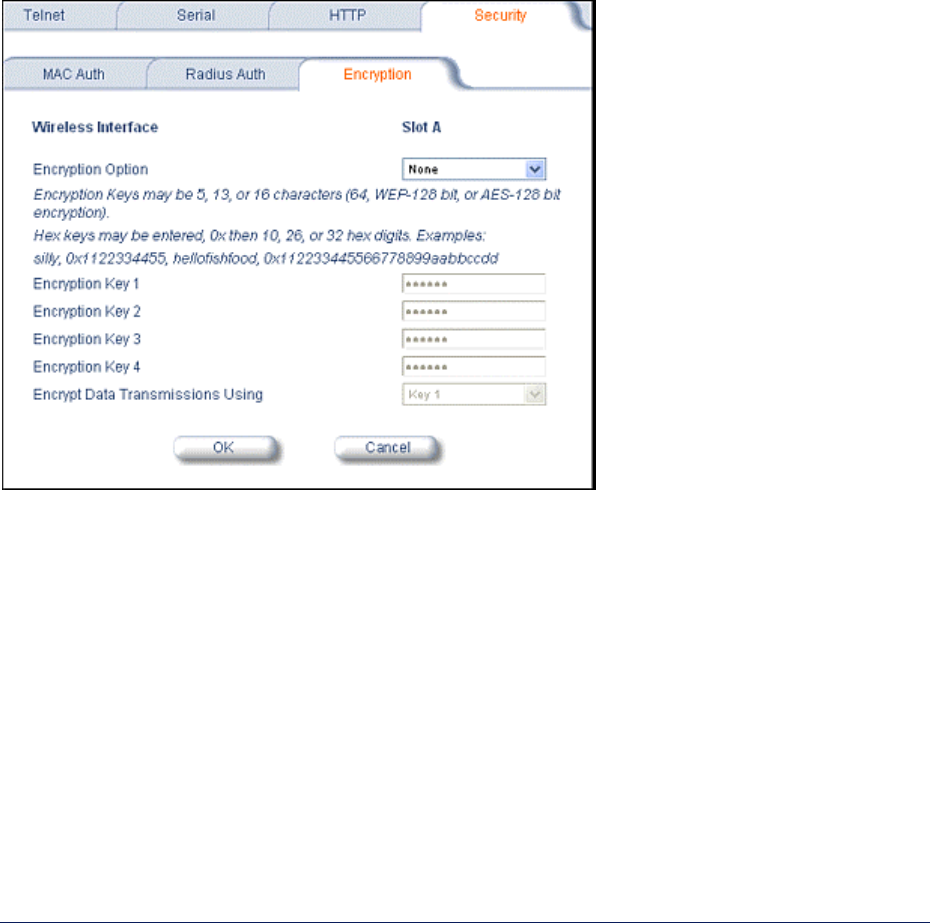
Tsunami MP.11and MP.11a Installation and Management
SECURITY SETTINGS
To prevent misuse, the MP.11/a provides wireless data encryption and password-protected access. It is
important to set the encryption parameters and change the default passwords.
Encryption
You can protect the wireless data link by using encryption. Encryption keys can be 5 (64-bit), 13 (WEP
128-bit), or 16 (AES 128-bit) characters in length. Both ends of the wireless data link must use the
same parameter values. Advanced Encryption Standard (AES) encryption is supported on the MP.11a
only.
To set the encryption parameters, click the Configure button, the Security tab, and the Encryption
sub-tab.
You can set the following encryption parameters:
Encryption Status
This parameter enables or disables WEP encryption.
Encryption Key 1 – 4
These WEP encryption keys require an alphanumeric string. The length of the string determines the
key length. Correct string lengths are 5 or 13 alphanumeric characters, or 10 or 26 hexadecimal
digits.
Encrypt Data Transmissions Using
This parameter determines which encryption key is used.
Chapter 4. Basic Management 40
CPN 65755 Issue Date: August 2003


















