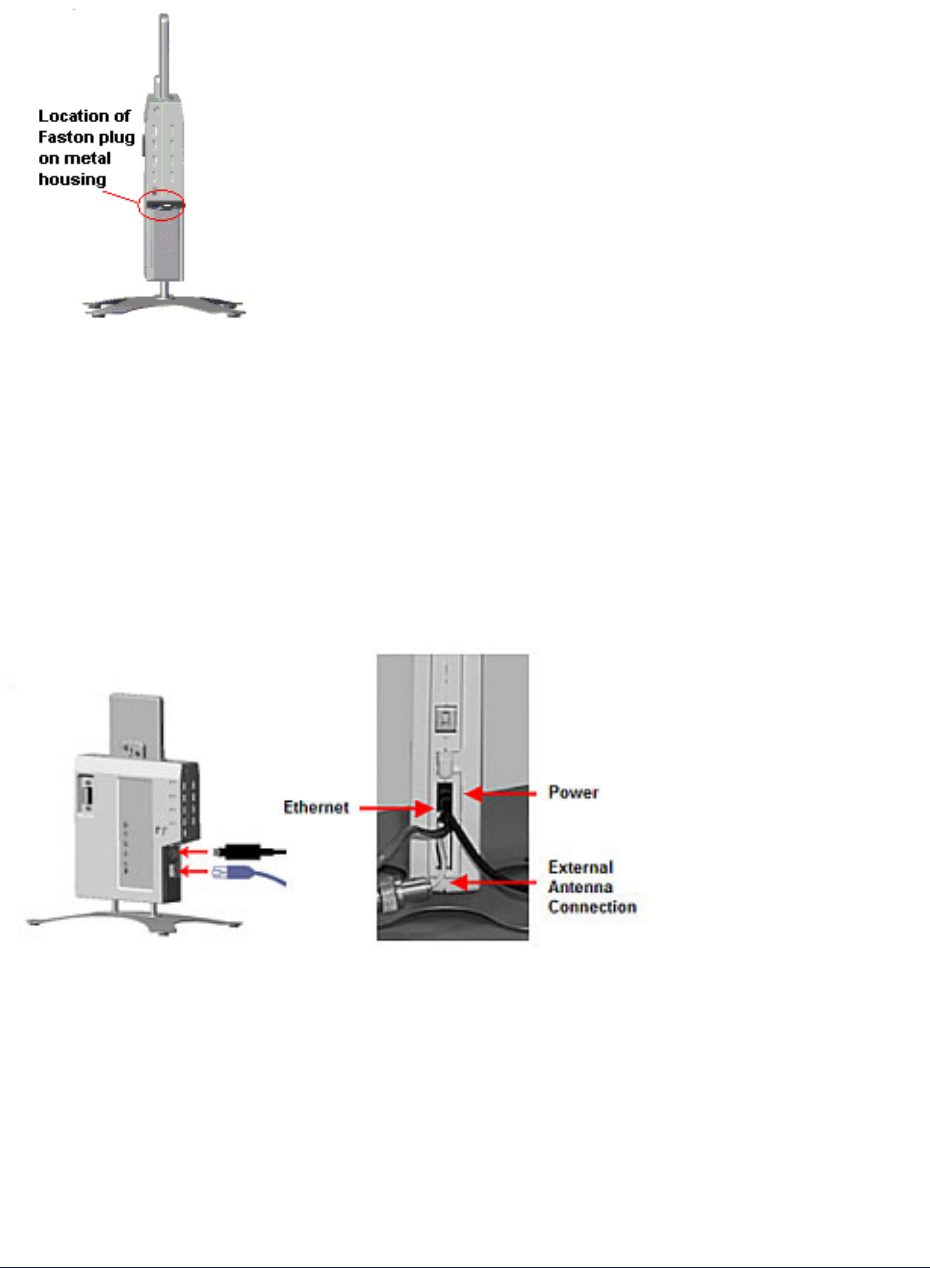
Tsunami MP.11and MP.11a Installation and Management
6. Connect the grounding wire to the MP.11/a using the Faston plug on the metal case, next to the
power plug.
7. Connect one end of an Ethernet cable to the Ethernet port. The other end of the cable should not
be connected to another device until after installation is complete.
º Use a straight-through Ethernet cable if you intend to connect the MP.11/a to a hub, switch,
patch panel, or Active Ethernet power injector.
º Use a cross-over Ethernet cable if you intend to connect the MP.11/a to a single computer.
8. If you are not using Active Ethernet, or you want to connect the MP.11/a to Active Ethernet and AC
power simultaneously, attach the AC power cable to the MP.11/a’s power port.
Once attached, the power cable locks into place. To disconnect the power cable, slide back the
black plastic fitting and gently pull the cable from the connector.
9. Connect the free end of the Ethernet cable to a hub, switch, patch panel, Active Ethernet power
injector, or an Ethernet port on a computer.
10. If using AC power, connect the power cord to a power source (such as a wall outlet) to turn on the
unit.
Chapter 2. Installation 13
CPN 65755 Issue Date: August 2003


















