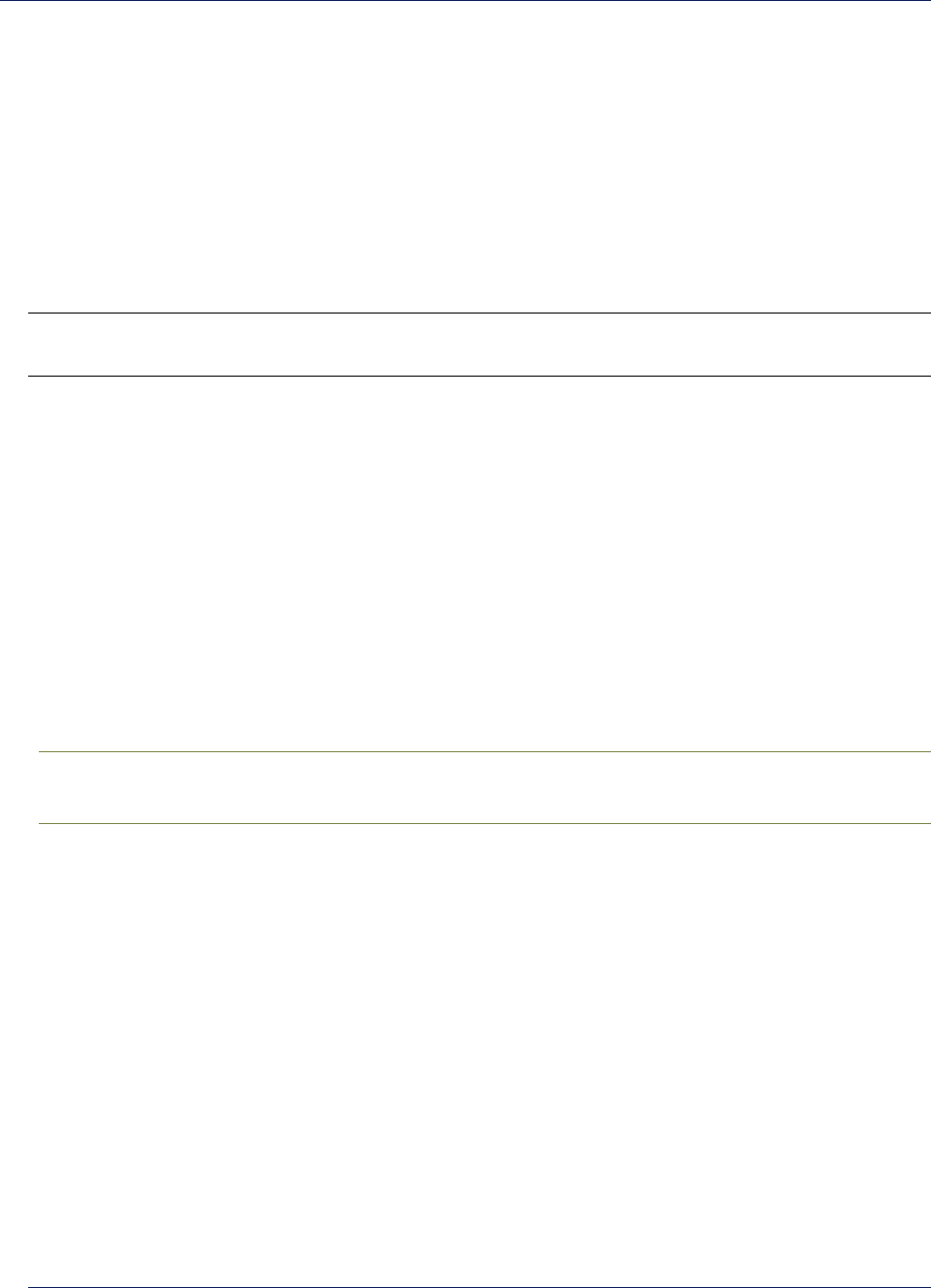
Tsunami MP.11and MP.11a Installation and Management
Chapter 2. Installation
This chapter describes the steps required to install the MP.11/a installation steps, such as:
▪ Identifying Network Topology and Equipment below
▪ Finding a Suitable Location on page 9
▪ Installing the MP.11/a on page 10
▪ Switching On the MP.11/a on page 15
▪ Installing Documentation and Software on page 15
▪ Mounting the MP.11/a on page 16
Note: The installation does not cover the mounting and connection of antennas. See the applicable
Antenna Installation Guide (MP.11 or MP.11a).
If you are already familiar with this type of product, you can use the Quick Install Guide for streamlined
installation procedures.
IDENTIFYING NETWORK TOPOLOGY AND EQUIPMENT
The MP.11/a can be used in various network topologies and combinations. You can find more details in
“Wireless Network Topologies” in Chapter 1 on page 6. Make sure all equipment is available before
installing the MP.11/a. The required equipment depends upon the wireless network topology that you
want to build.
The MP.11/a is designed for indoor placement. You can connect the MP.11 to an outdoor antenna
installation with an optional antenna kit. See the appropriate Antenna Installation Guide for details.
WARNING! If you want to connect the MP.11/a to an outdoor antenna system, consult the
appropriate manufacturers’ documentation for additional regulatory information,
safety instructions, and installation requirements.
Chapter 2. Installation 8
CPN 65755 Issue Date: August 2003


















