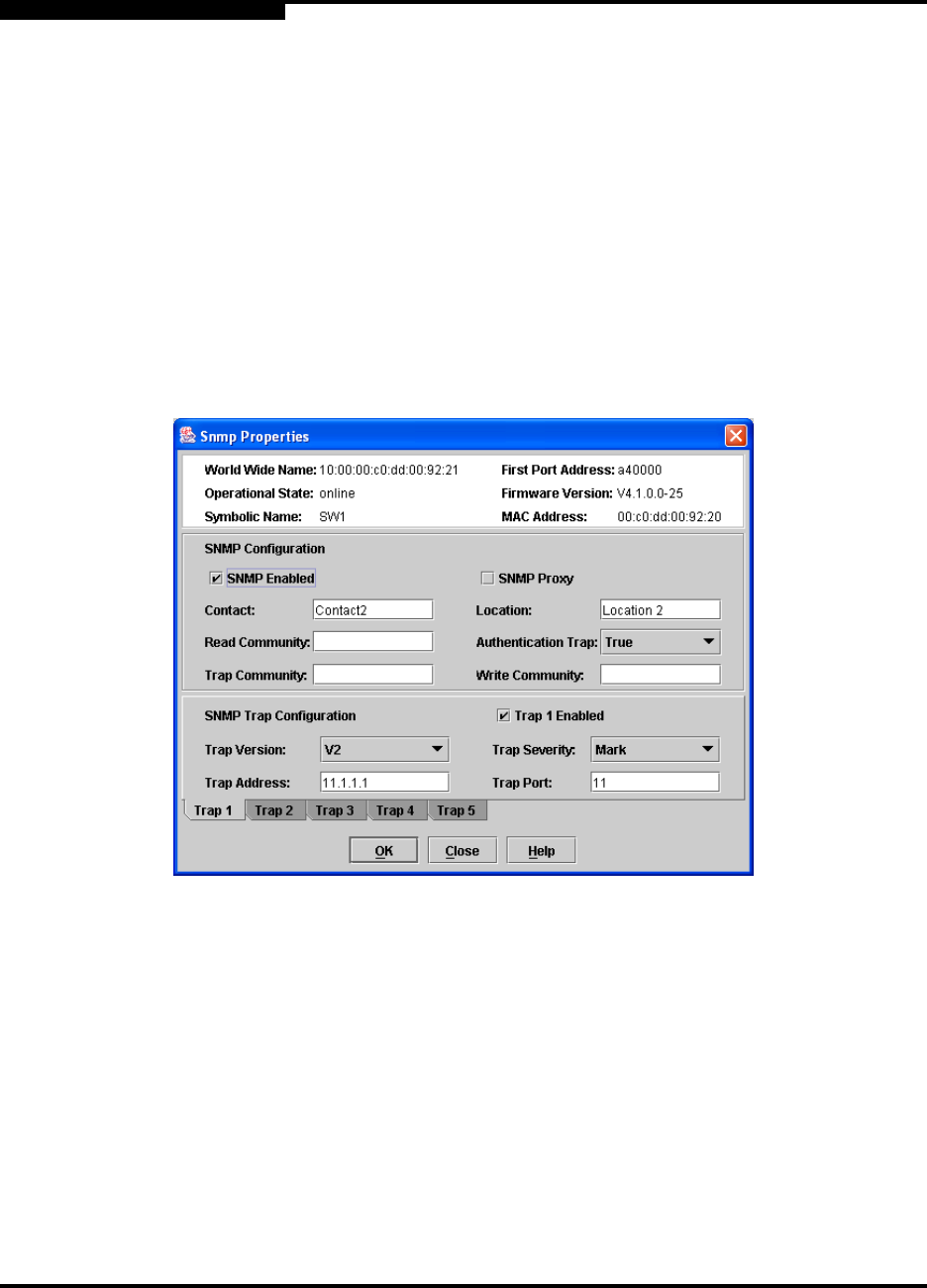
4 – Managing Switches
Configuring a Switch
4-32 59022-11 A
0
4.7.7
SNMP Properties
Use the SNMP Properties dialog shown in Figure 4-14 to change SNMP
configuration parameters. After making changes, click the OK button to put the
new values into effect. To open the SNMP Properties dialog, select a switch in the
topology display or open the faceplate display, open the Switch menu and select
SNMP Properties.
Figure 4-14. SNMP Properties Dialog
Note: Since Read Community, Trap Community, and Write Community
settings are like passwords and are write-only fields, the current
settings are displayed as asterisks.


















