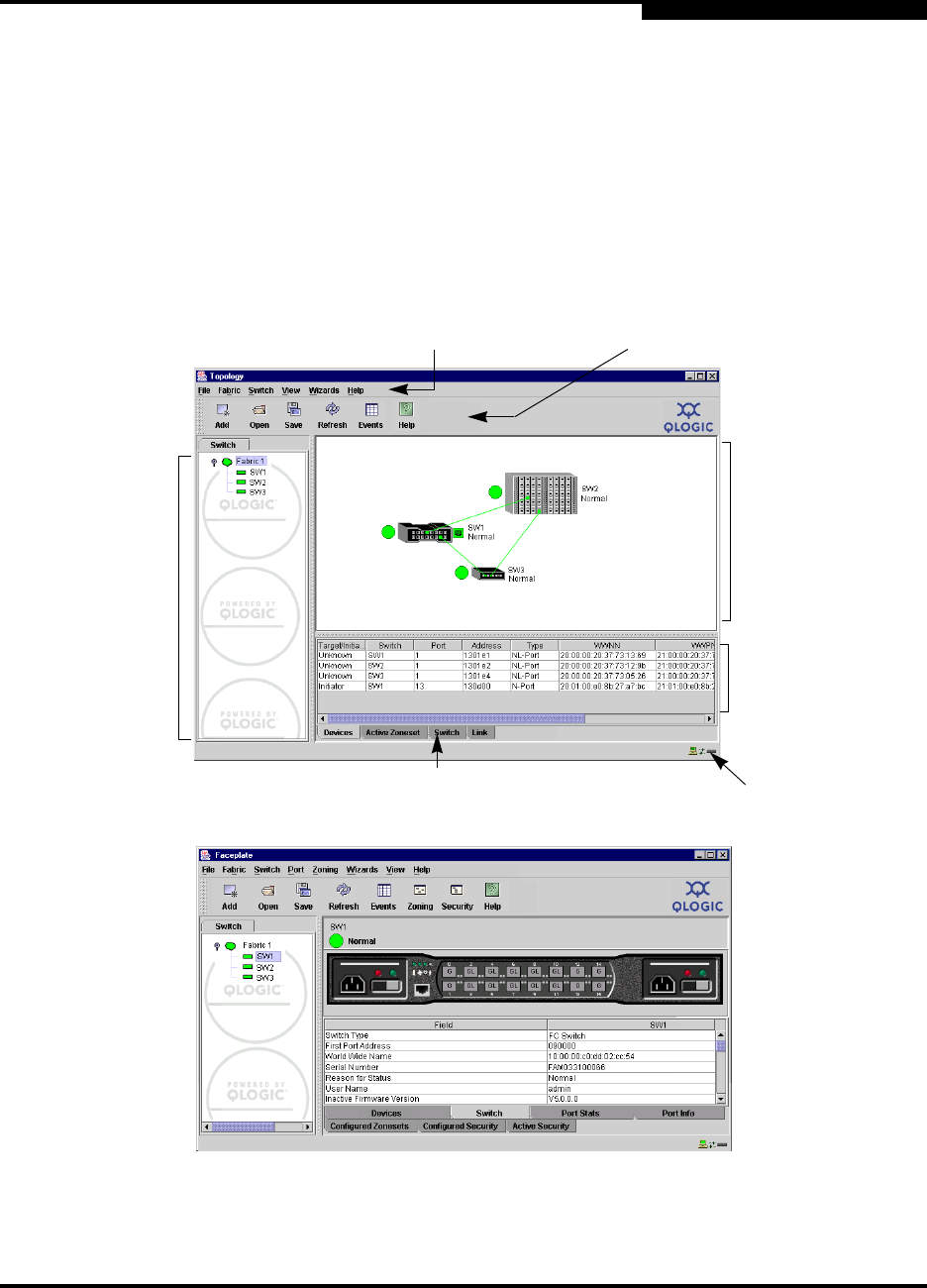
2 – Using SANsurfer Switch Manager
SANsurfer Switch Manager User Interface
59022-11 A 2-19
0
2.11
SANsurfer Switch Manager User Interface
The SANsurfer Switch Manager application uses two basic displays to manage
the fabric and individual switches: the topology display and the faceplate display.
The topology display shows all switches that are able to communicate and all
connections between switches. The faceplate display shows the front of a single
switch and its ports. Both displays share some common elements as shown in
Figure 2-6.
Figure 2-6. SANsurfer Switch Manager Display Elements
Menu
Bar
Faceplate
Display
Data Window
Tabs
Topology
Display
Tool Bar
Working Status
Indicator
Data
Window
Graphic
Window
Fabric
Tree


















