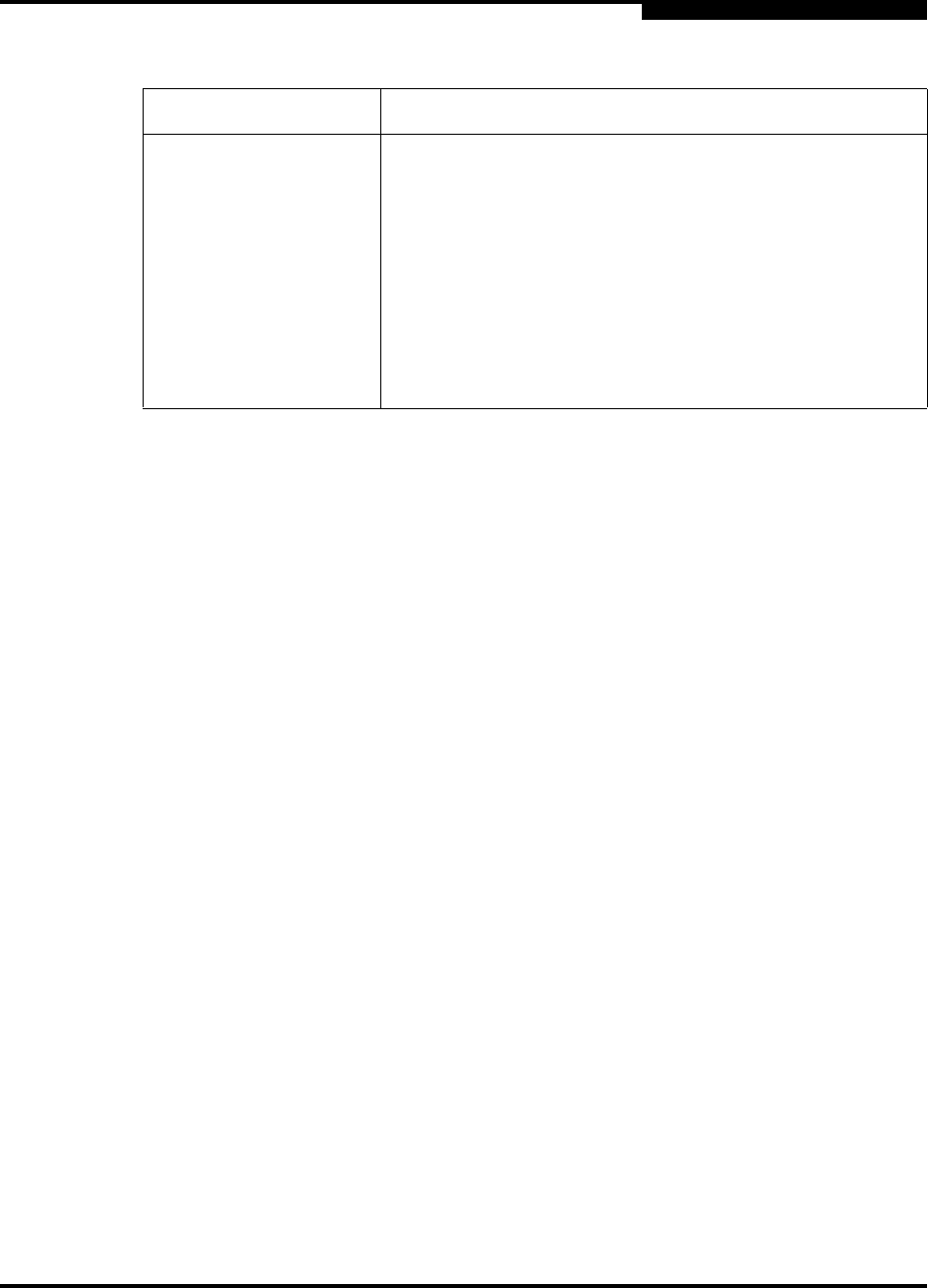
A – Command Line Interface
Group Command
59022-11 A A-29
0
list
Displays a list of all groups and the security sets of which they are members. This
keyword is available without an Admin session.
members [group]
Displays all members of the group given by [group]. This keyword is available
without an Admin session.
remove [group] [member_list]
Remove the port/device worldwide name given by [member] from the group given
by [group]. Use a <space> to delimit multiple member names in [member_list]
rename [group_old] [group_new]
Renames the group given by [group_old] to the group given by [group_new].
securitysets [group]
Displays the list of security sets of which the group given by [group] is a member.
This keyword is available without an Admin session.
type [group]
Displays the group type for the group given by [group]. This keyword is available
without an Admin session.
Notes Refer to the ”Securityset Command” on page A-56 for information about
managing groups in security sets.
Secret
(MS Groups)
Hexadecimal string that is encrypted by the Hash function
for authentication with MS group members. The string has
the following lengths depending on the Hash function:
MD5 hash: 16-byte
SHA-1 hash: 20-byte
Binding
(ISL Groups)
Domain ID of the switch to which to bind the ISL group
member worldwide name. This option is available only if
FabricBindingEnabled is set to True using the Set Config
Security command. Refer to the ”Set Config Command” on
page A-60. 0 (zero) specifies no binding.
Table A-8. Group Member Attributes
Attribute Description


















