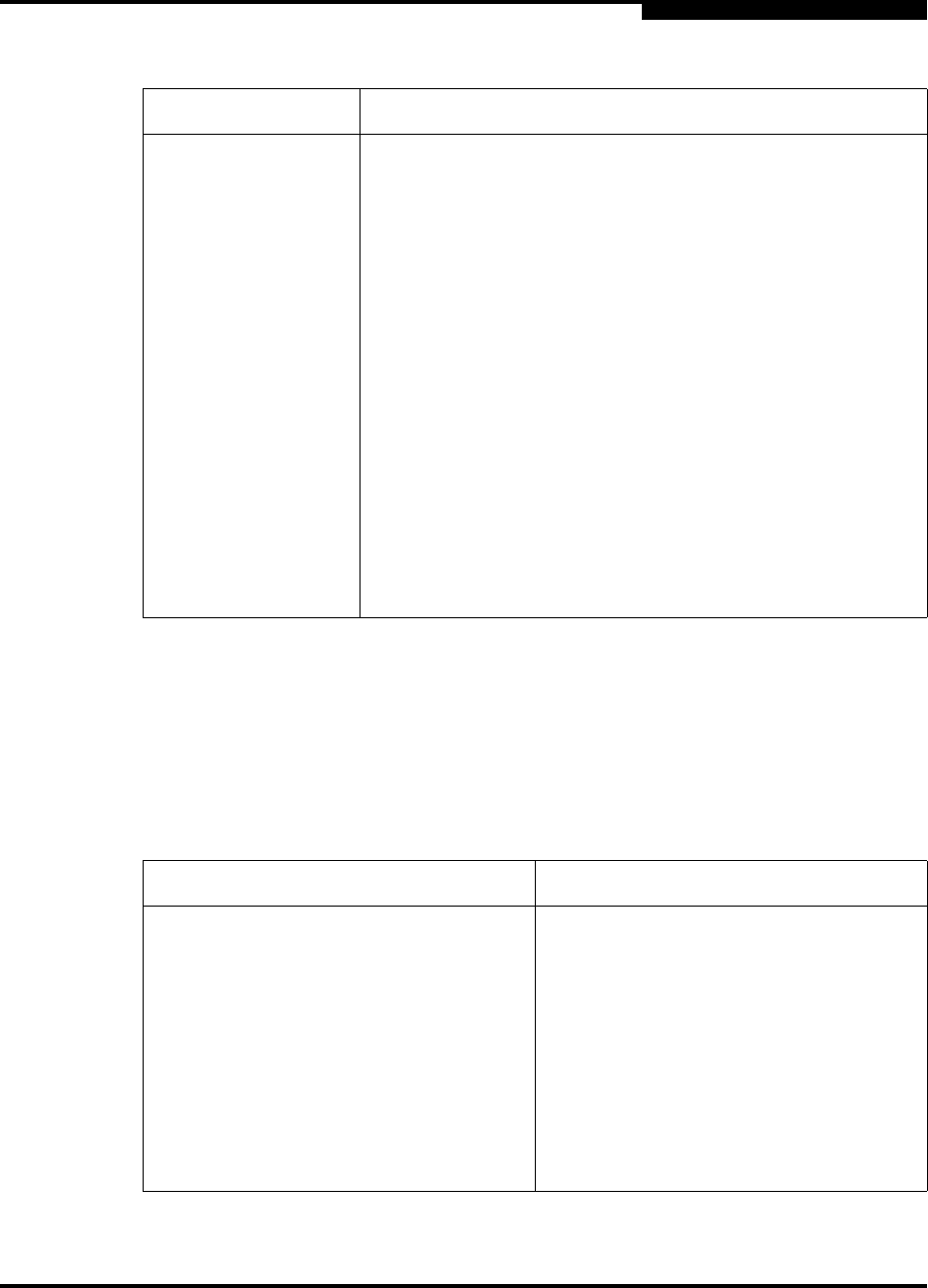
5 – Managing Ports
Displaying Port Information
59022-11 A 5-7
0
5.1.3
Port Information Data Window
The Port Information data window displays detail information for the selected port.
To open the Port Information data window, click the Port Info tab below the data
window in the faceplate display.
Total Errors Total number of primitive and non-primitive port link errors.
Total Link Resets Number of link-reset primitives the transmitted by the port.
Total LIPs Received Number of loop initialization primitive frames received.
Total LIPs Transmitted Number of loop initialization primitive frames transmitted.
Tx Offline Sequences Number of offline primitives transmitted by the port.
Total Rx Frames Total number of frames received by the port.
Total Rx Words Total number of words received by the port.
Total Tx Frames Total number of frames transmitted by the port.
Total Tx Words Total number of words transmitted by the port.
Tx Link Resets Number of link reset primitives sent from this port to an
attached port.
Total Offline
Sequences
Total number of offline sequences transmitted and received by
the port.
Table 5-6. Port Information Data Window Entries
Entry Description
Port Address Port Fibre Channel address.
Administrative Port Type The administrative port type (G, GL, F, FL,
or Donor). This value is persistent; it will
be maintained during a switch reset.
During port auto-configuration, it will be
used to determine which operational port
states are allowed.
Operational Port Type The port type that is currently active. This
will be set during port auto-configuration
based on the administrative port type.
Table 5-5. Port Statistics Data Window Entries (Continued)
Entry Description


















