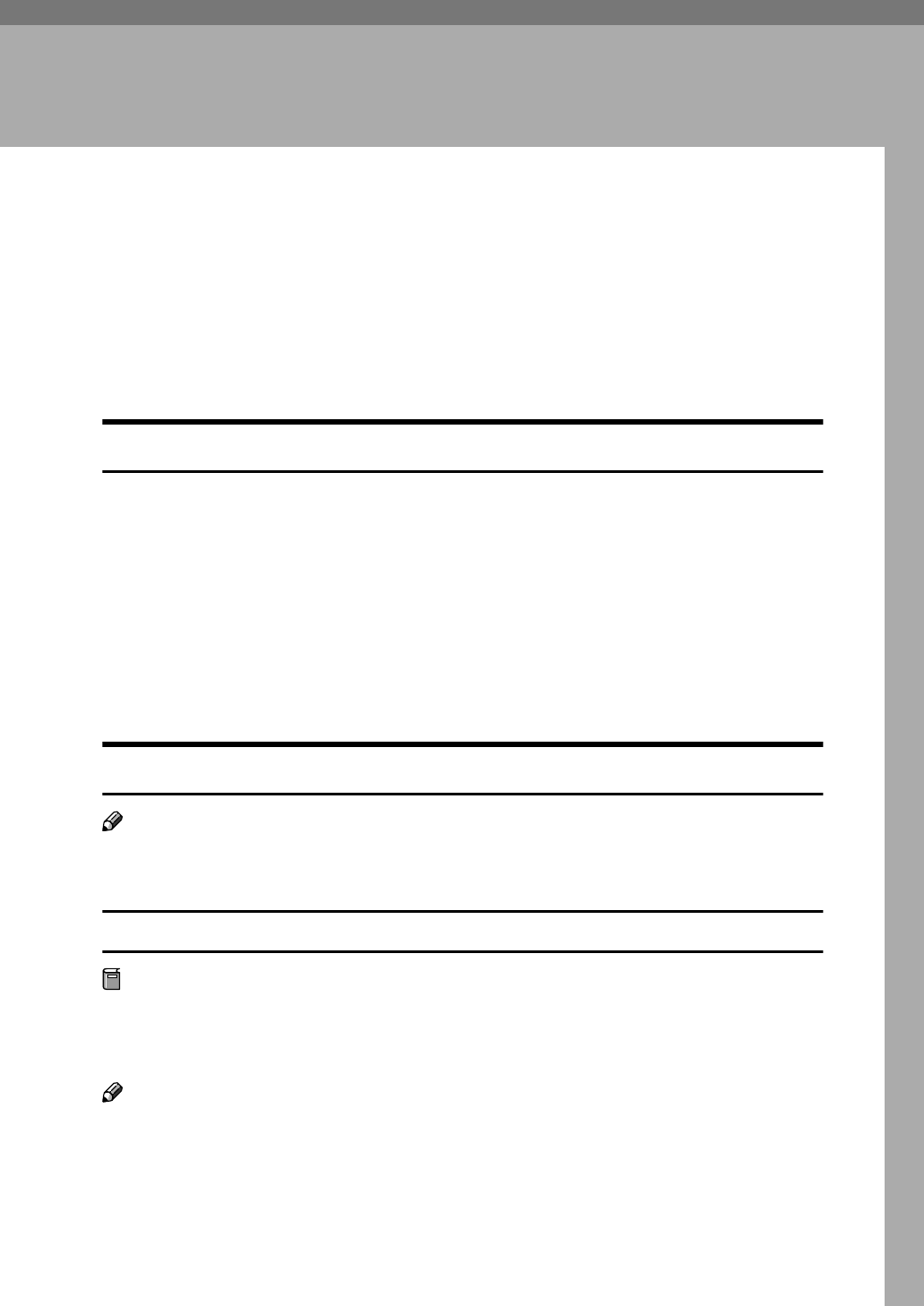
97
7. Security
Security
Confidential information is always at risk of being copied without permission or
subject to unauthorized access through the network. To protect documents from
such intrusion, not only can passwords be set, but also the Extended Security
function can be used to strengthen security.
For those who require increased document protection, we recommend the Ex-
tended Security function.
Primary Security Functions
❖
❖❖
❖ Protecting Image Data Remaining in Memory
Protects image data remaining in memory. When a copy or print job is com-
pleted, or a job is canceled, the data is secure.
❖
❖❖
❖ Protecting against Unauthorized Access via Phone Line
Accepts only facsimile calls.
❖
❖❖
❖ Authenticating Administrator
Protects essential functions for administrating document security using an ac-
cess code. See p.34 “Key Operator Code”.
Extended Security Function
Note
❒ When the Extended Security function is on, delivery server settings cannot be
changed. Turn the function off to change the settings.
Setting Extended Security
Preparation
The Extended Security setting is not available unless the key operator code set
in the Key Operator Code settings of the System Settings has six or more dig-
its. See p.34 “Key Operator Code”.
Note
❒ To ensure increased document protection under the Extended Security set-
ting, we recommend you select [On: All] when programming a key operator
code.


















