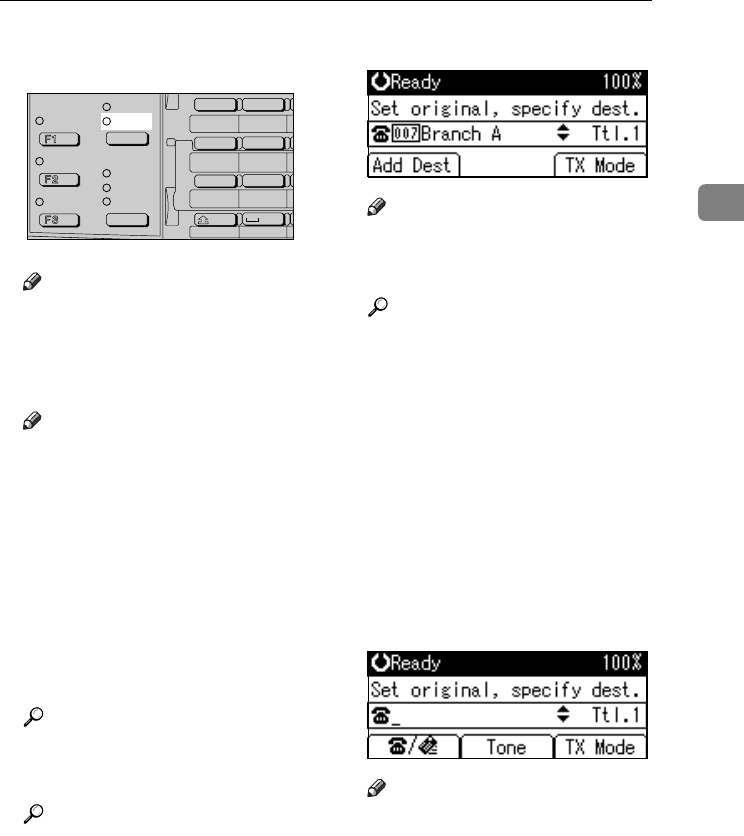
Memory Transmission
17
2
A
AA
A
Make sure that Memory Trans.
indicator lights.
Note
❒ If it is not, press the {
{{
{Transmis-
sion Mode}
}}
} key.
B
BB
B
Place the original in the ADF or
ARDF, or on the exposure glass.
Note
❒ You can send the first few pages
from the exposure glass then
the remaining pages from the
ADF or ARDF. After you re-
move the last page from the ex-
posure glass, you have 60
seconds to insert the remaining
pages in the ADF or ARDF.
❒ Note that you cannot place orig-
inals on the exposure glass after
you start using the ADF or AR-
DF.
Reference
p.11 “Placing Originals”
C
CC
C
Make the settings you require.
Reference
p.25 “Scan Settings”
p.26 “Original Type”
p.27 “Image Density (Con-
trast)”
D
DD
D
Specify a destination.
Note
❒ If you make a mistake, press the
{
{{
{Clear/Stop}
}}
} key, and then enter
the correct number.
Reference
p.29 “Entering a Fax Number”
p.31 “Entering an E-mail Ad-
dress”
p.31 “Using the Destination
List”
p.25 “Chain Dial”, Facsimile Ref-
erence <Advanced Features>
p.26 “Redial”, Facsimile Refer-
ence <Advanced Features>
E
EE
E
When sending the same original
to several destinations (broad-
casting), press [Add Dest] to speci-
fy other destinations.
Note
❒ You do not have to press [Add
Dest] when adding a destination
using a Quick Dial key.
❒ If you do not want to do a
broadcast transmission, pro-
ceed to step
G
.
AAN130F
On Hook Dial
Detail
Standard
Fine
05 06 0
09 10 1
13 14 1
5
S
SpaceShift
@.
_
_
ABC DEF
MNO PQR
YZ
@.
_
Immediate
Trance.
Memory
Trance.
g
Transmission
Stamp
Start Manual
Reception
Switch
RX Mode
Kir-C2-AEcombine_F_FM.book Page 17 Monday, September 29, 2003 11:36 AM


















