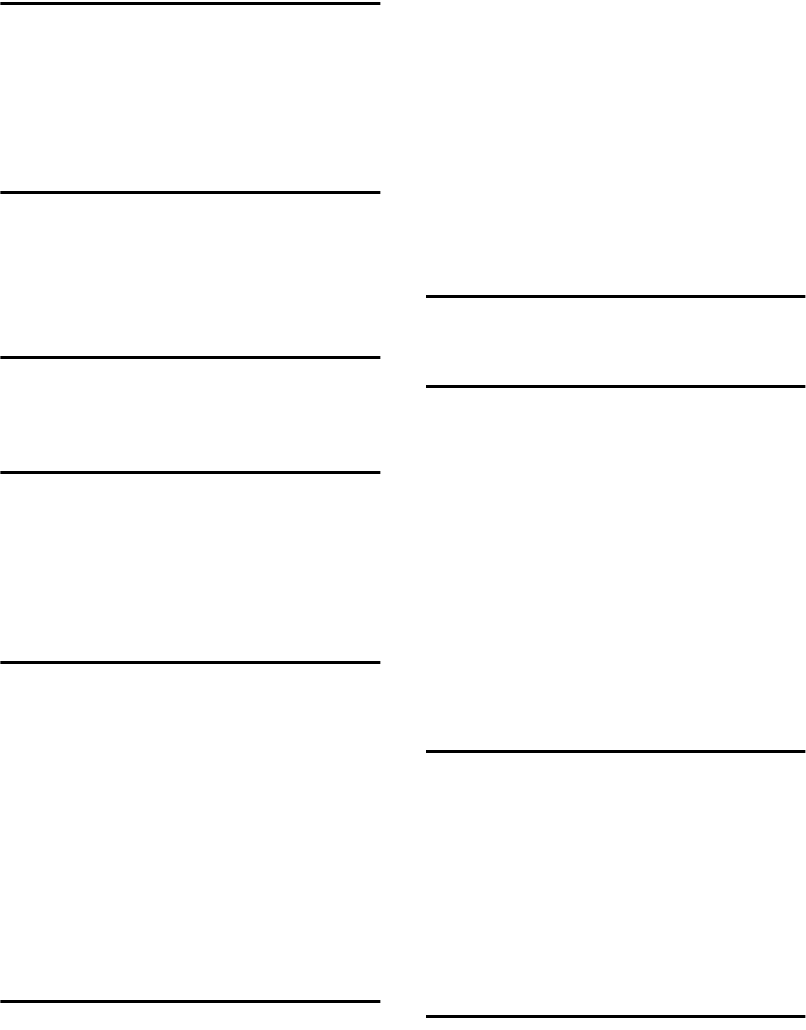
114
I
If your machine does not operate as you
want
,
83
Internal options
,
14
Internal tray
,
11
Internal Tray 2 (1 bin tray)
,
106
K
Key Counter Management
,
34
Key Operator Code
,
34
Key Operator Tools
,
34
Key Repeat
,
29
L
Letters
,
96
Lower right cover
,
12
M
Main power indicator
,
12
Main power switch
,
12
Main unit
,
101
Measurement Unit
,
29
Multi-access
,
21
O
On indicator
,
12
Operating environment
,
99
Operating environment and notes
,
99
Operation switch
,
12
Options
,
13
,
105
Other functions
,
93
Output
copier (copier)
,
29
facsimile (facsimile)
,
29
printer (printer)
,
29
Output tray settings
,
29
P
Panel Tone
,
28
Paper Storage
,
112
Paper tray
,
12
Paper tray priority
copier
,
31
facsimile
,
31
printer
,
31
Paper tray unit
,
12
Paper tray unit (1-tray type)
,
107
Paper tray unit (1–tray type)
,
13
Paper tray unit (2-tray type)
,
108
Paper tray unit (2–tray type)
,
13
Paper type
Bypass tray
,
31
Tray 1–4
,
31
Primary security functions
,
97
Printing the Counter for Each User Code
,
53
Printing the counter for each user code
,
42
Print Priority
,
28
Program/Change User Code (for machine
with copier function only)
,
37
Q
Quitting user tools
,
27
R
Reading the display and using keys
,
17
Recommended paper sizes and types
,
109
Registering a destination to a group
,
74
Registering a fax destination
,
55
Registering an e-mail destination
,
64
Registering a new group
,
73
Registering a New User Code
,
45
Registering a new user code
,
39
Registering destination information
,
44
Registering destinations to a group
,
73
Registering sender information
,
44
Right cover
,
12
S
Security
,
97
Set date
,
33
Set time
,
33
Settings you can change with user tools
,
28
Specifications
,
101
Symbols
,
96
System Auto Reset Timer
,
32
System reset
,
20
T
Timer settings
,
32
Tray paper settings
,
30
Tray paper size
,
30
Troubleshooting
,
83


















