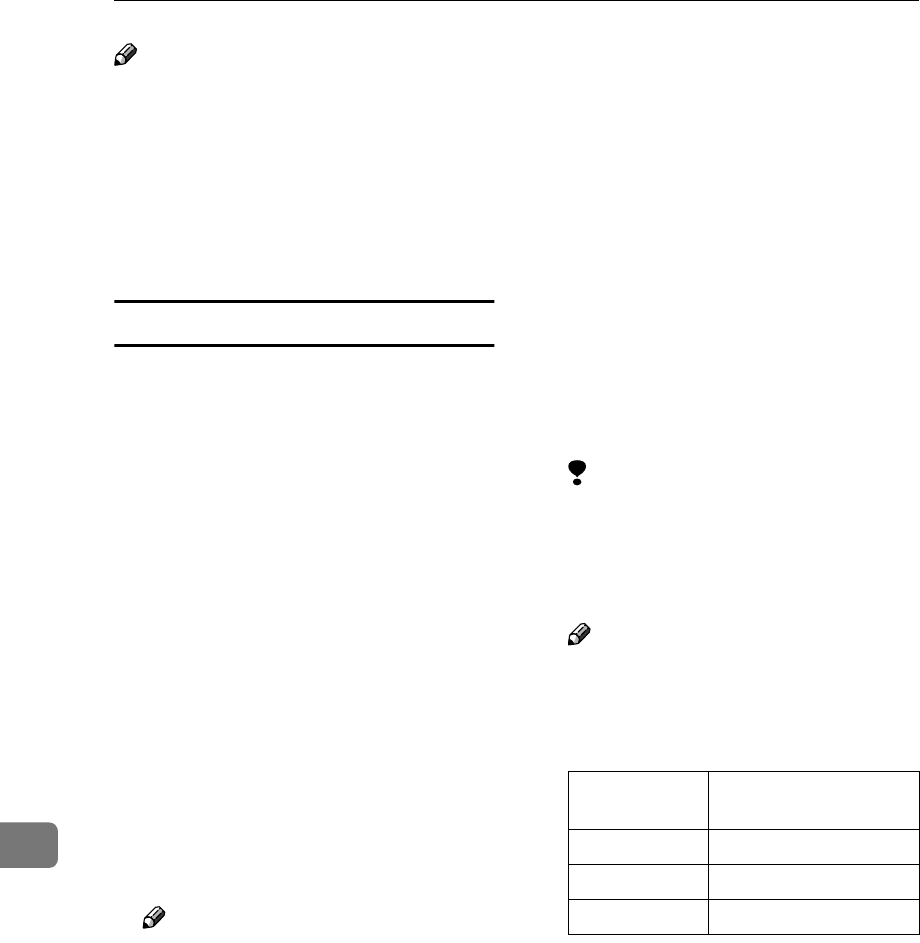
Appendix
92
9
Note
❒ Enter the printer name using up to
15 characters.
❒ You cannot use a printer name
starting with “RNP” or “rnp”.
❒ The Ethernet interface and IEEE
802.11b interface will have the
same printer name.
WINS
Use the “wins” command to config-
ure WINS server settings.
❖
❖❖
❖ Viewing setting
The following command displays
the WINS server IP address:
msh> wins
Example output:
msh> wins
WINS Configuration:
interface_name:
WINS: On
primary server 0.0.0.0
secondary server 0.0.0.0
ScopeID
Current configuration:
primary server 0.0.0.0
secondary server 0.0.0.0
hostname host_name Sco-
peID
Note
❒ If the IP address obtained from
DHCP differs from the WINS IP
address, the DHCP address is
the valid address.
❖
❖❖
❖ Configuration
Use the “set” command to make
WINS active or inactive.
msh> wins interface_name
{on | off}
•“on” means active; “off” means
inactive.
❖
❖❖
❖ Setting WINS Server Address
You can make settings for the
WINS server address.
msh> wins interface_name
{primary|secondary}
IP_address
•“primary” is for setting the pri-
mary WINS server address.
•“secondary” is for setting the
secondary WINS server ad-
dress.
❖
❖❖
❖ NBT scope ID setting
You can configure the NBT scope
ID.
Limitation
❒ Enter a scope ID using up to 31
alphanumeric characters.
msh> wins interface_name
scope scope_ID
Note
❒ If you receive different scope
IDs from DHCP and WINS, the
scope ID from DHCP takes pri-
ority.
*1
Available when the optional
802.11b interface unit is installed.
*2
Available when the optional 1394
interface board is installed.
Interface
name
Interface to be config-
ured
ether Ethernet interface
wlan
*1
IEEE 802.11b interface
ip1394
*2
IEEE 1394 interface


















