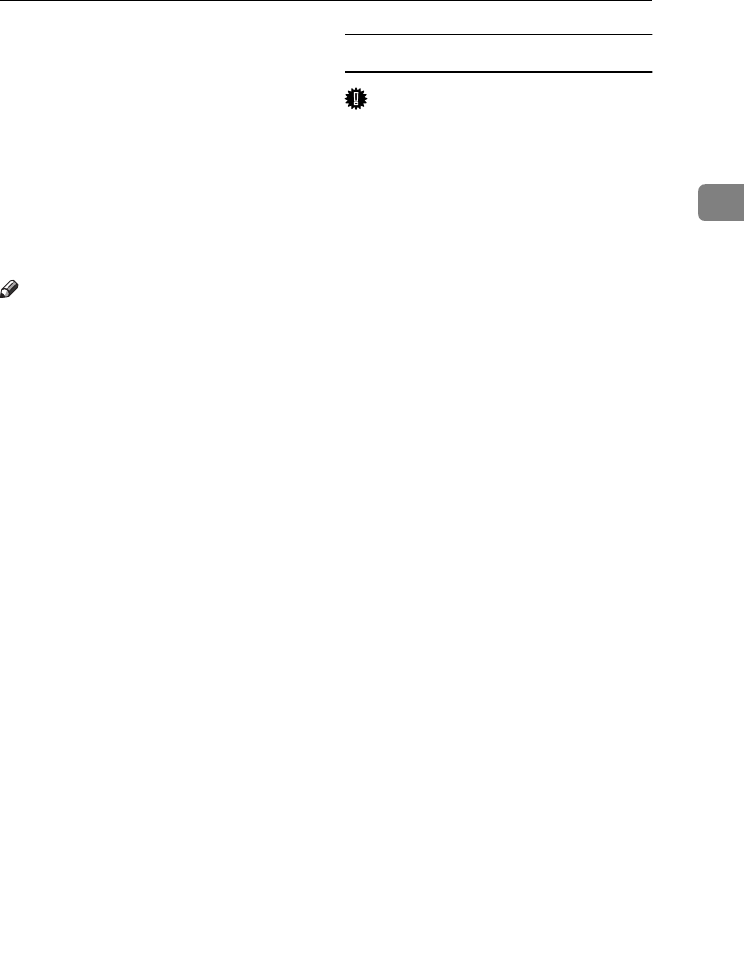
Installing the Software
33
2
❒ SCSI print must be enabled using
the control panel. See "Interface
Settings/IEEE 1394", Network
Guide.
❒ SCSI print using the optional IEEE
1394 interface board is not sup-
ported by Windows 95/98/Me, or
Windows NT 4.0. If the “plug and
play” function starts, click [
Cancel
]
in the [
New Hardware Found
] or [
De-
vice Driver Wizard] dialog box.
Note
❒ If [Found New Hardware Wizard] ap-
pears every time the computer is
started or the cable is connected
with Windows 2000/XP or Win-
dows Server 2003, when the print-
er function that uses SCSI print is
not installed, disable the device.
See p.34 “Disabling the Device” for
more information.
❒ If you send data from your compu-
ter when data is being received
from another client computer,
your data will be printed after
completing the print job for the
other client computer.
❒ When the machine is connected to
the computer properly via the 1394
interface, the appearance of the
icon in the printer window chang-
es.
Windows 2000
Important
❒ In Windows 2000, the optional
IEEE 1394 interface board can only
be used with Service Pack 1 or lat-
er. If the Service Pack is not in-
stalled, the connectable number of
devices in an IEEE 1394 bus is only
one, and the client cannot access
the IEEE 1394 interface board with-
out using an account that has Ad-
ministrator permission.
A
AA
A
Connect the machine and compu-
ter using the IEEE 1394 interface
cable.
The [Found New Hardware Wizard] di-
alog box appears.
B
BB
B
Click [Next].
“This wizard will complete the in-
stallation for this Device: Un-
known” appears.
C
CC
C
Select [Optional search locations:],
and then click [Next].
D
DD
D
When “Locate Driver Files” ap-
pears, select the [Optional search lo-
cations.] check box and the [Specify
a location] check box, and then
click [Next].
E
EE
E
Hold down the left {
{{
{SHIFT}
}}
} key
and insert the CD-ROM into the
CD-ROM drive.
Keep the left {
{{
{SHIFT}
}}
} key held
down until the computer has fin-
ished accessing the CD-ROM.
If the Auto Run program starts,
click [Cancel], and then click [Exit].
F
FF
F
Click [
Browse
].
KirC2-GB-Pref1-F_FM.book Page 33 Monday, September 8, 2003 2:43 PM


















